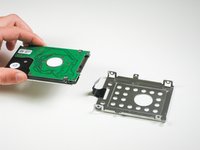はじめに
Use this guide to replace or upgrade the hard drive in the Asus Eee PC 1005HA.
必要な工具と部品
-
-
Use a plastic opening tool to pull up the four metal latches in the battery cavity that is located on the bottom of the laptop.
-
-
-
-
Flip the laptop over.
-
Remove the four 5.65 mm screws from the bottom of the case.
-
Loosen the captive screw in the RAM compartment cover.
-
To reassemble your device, follow these instructions in reverse order.
To reassemble your device, follow these instructions in reverse order.
49 の人々がこのガイドを完成させました。
10 件のコメント
Good guide! Thx!
What's the biggest hard drive that will work on this netbook?
If I remember correctly, from the manufacturer, 500 GB should work. I had a WD 320 GB in it.