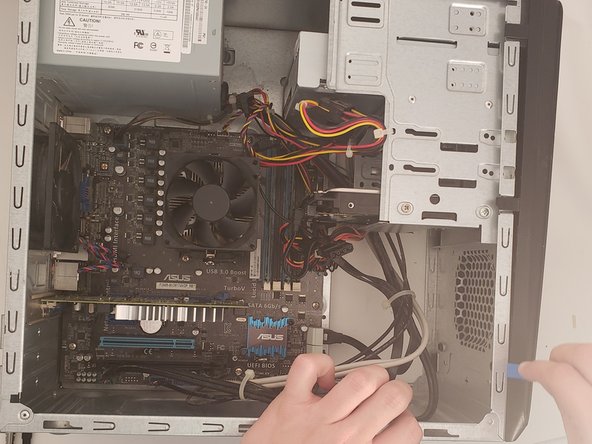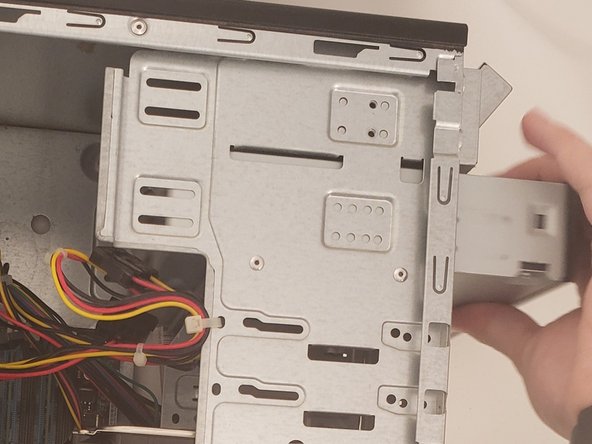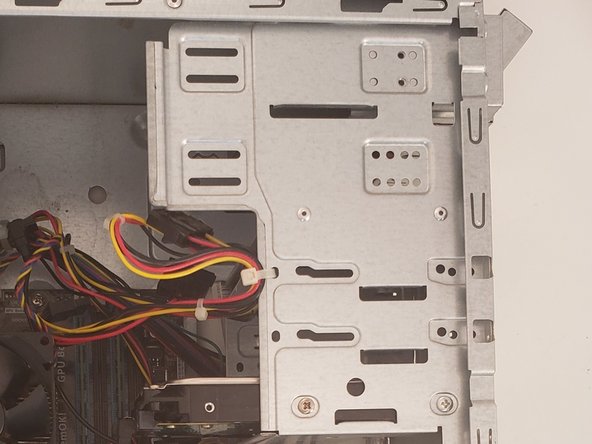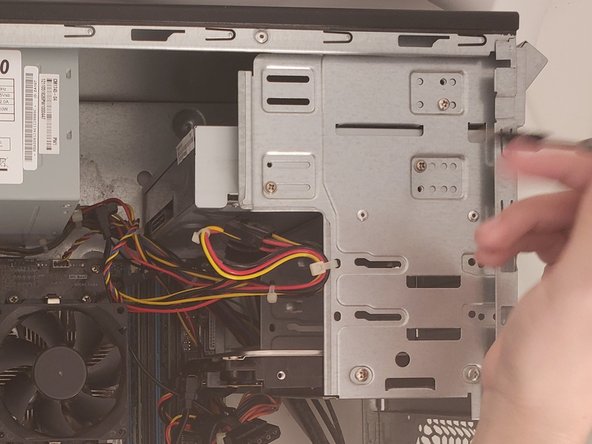はじめに
This replacement guide requires working on your Asus CM1745 CD Drive.
A CD drive, or compact disc drive, is a device that lets you access a compact disc from a computer. Some CD drives are built into computers, but if your computer doesn't have one, you can usually attach an external one that connects to a USB port. Many modern CD drives also support other types of discs, including DVDs and Blu-ray discs. Uses of CD drives include reading and writing files, as well as playing and recording music to writable CDs. A bad disc drive can cause an assortment of different issues on your computer for example
- Error when reading CD or DVD.
- CDs or DVDs may not play audio or video properly.
- CD or DVD programs may not install or encounter errors after being installed.
CD and DVD drives can sometimes get dusty and dirty inside, causing problems with reading discs. If your CD drive is having some listed issues, you may want to consider upgrading your CD drive. Follow instructions here to know how to properly replace a CD drive.
Please be advised that this replacement guide requires working on the PC; this could void any remaining warranty.
This guide also requires close-proximity to exposed electronics.
Please ensure that the PC is both powered off and disconnected from any external power source prior to beginning the process. You will need a Philips #0 Screwdriver to be successful.
必要な工具と部品
-
-
Remove the sidepanel by unscrewing the two screws fastening the panel on the rear. Once unscrewed, slide the panel towards the rear until it releases then lift away.
-
-
-
-
Place the new CD Drive in the place of the old one and secure it by rescrewing the previous screws. Reattach the two connectors for power and data on the back.
-
Reattach the front panel after reinstalling the CD Drive by orienting the panel with the chassis and pressing it into place.
-
Make sure all clips are re-secured by pushing around the perimeter.
-
If everything looks correct, boot the computer and check to see if the CD Tray works as intended. If so, reassemble the case.
If everything looks correct, boot the computer and check to see if the CD Tray works as intended. If so, reassemble the case.
2 の人々がこのガイドを完成させました。
コメント 1 件
This knowledge can also help you to develop technology-based solutions on your own, should you develop an interest in it.
Coding teaches you how to think
As some of the most successful people in business today are those having majors in computer science and having sufficient background in programming, it is clear that programming also helps you to think logically, use essay writer services, which can be a valuable asset no matter where you are working. It enables people to think clearly and make correct decisions.
It is clear that for several reasons, coding has become one of the most important skills needed nowadays, and it will be best to encourage children to learn this skill as soon as they can.