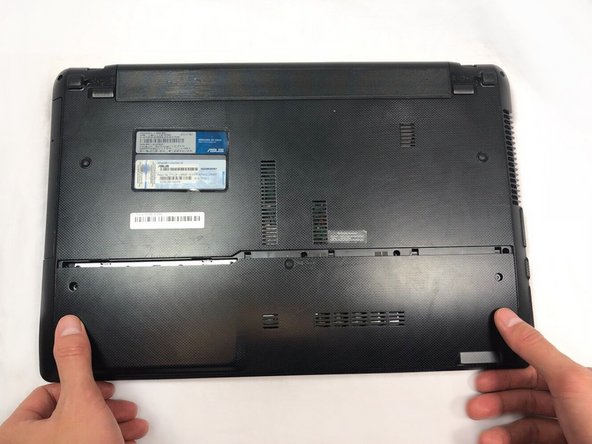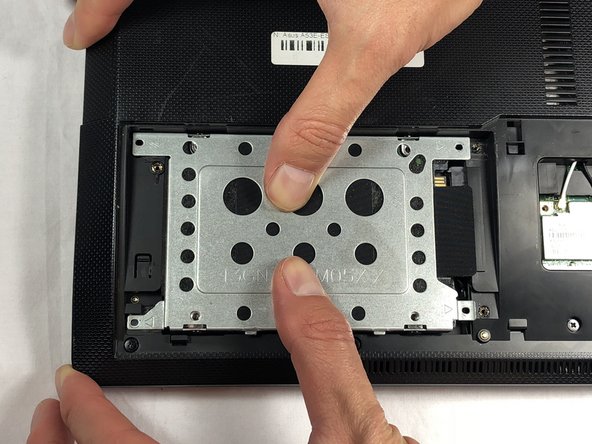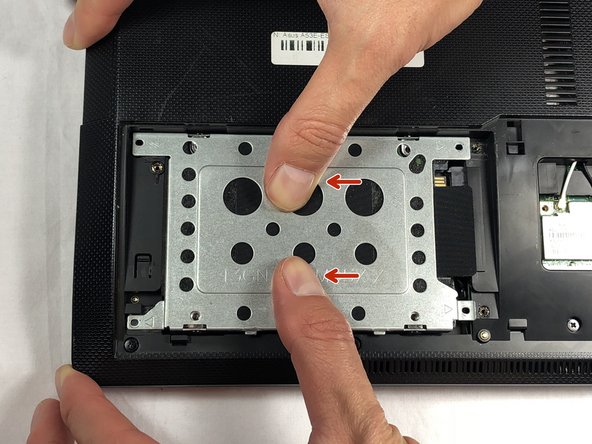はじめに
This guide will show you how to remove the hard drive on an Asus A53E-ES92.
必要な工具と部品
もう少しです!
To reassemble your device, follow these instructions in reverse order.
終わりに
To reassemble your device, follow these instructions in reverse order.