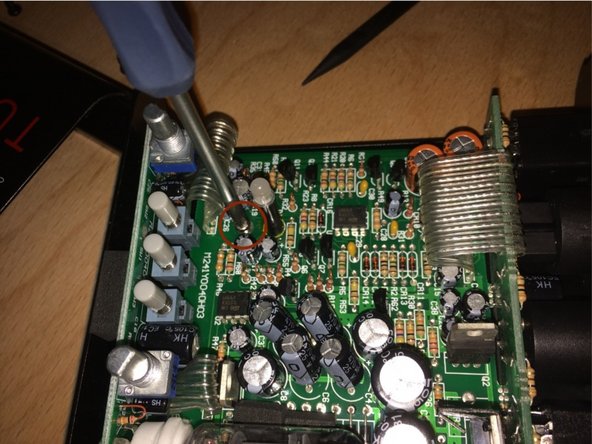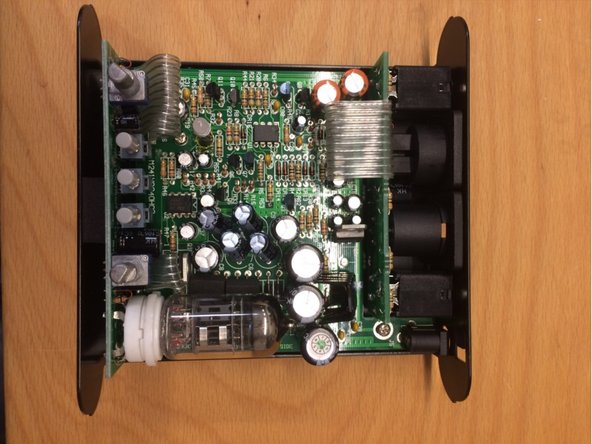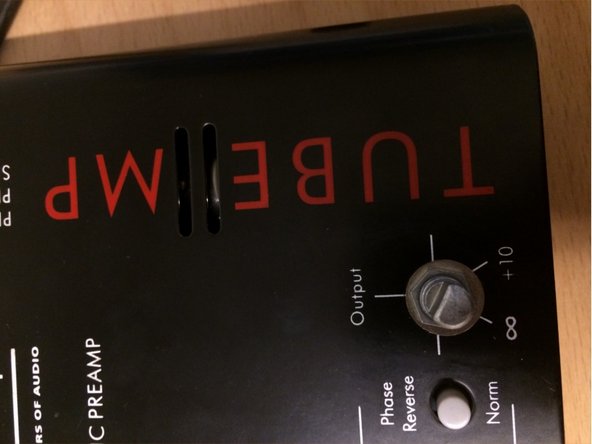はじめに
I will show in this Guide how to replace the 12 AX7A Tube in your Tube Art MP easily and without complications.
必要な工具と部品
Congratulations you did it :)
Congratulations you did it :)
3 の人々がこのガイドを完成させました。
以下の翻訳者の皆さんにお礼を申し上げます:
100%
これらの翻訳者の方々は世界を修理する私たちのサポートをしてくれています。 あなたも貢献してみませんか?
翻訳を始める ›
3 件のコメント
A tube replacement for this device is not necessarily meant for broken tubes. Most people do it for altering the sound. There is still a modification manual on the web for changing most of the parts like resistors, capacitors and ICs for higher quality.
I didn’t find it necessary to remove the motherboard to replace the tube. The card where the tube socket is located is connected to the main board with two cables. That board may be lifted clear of the chassis just by extending those cables.
Greg Baker - 返信