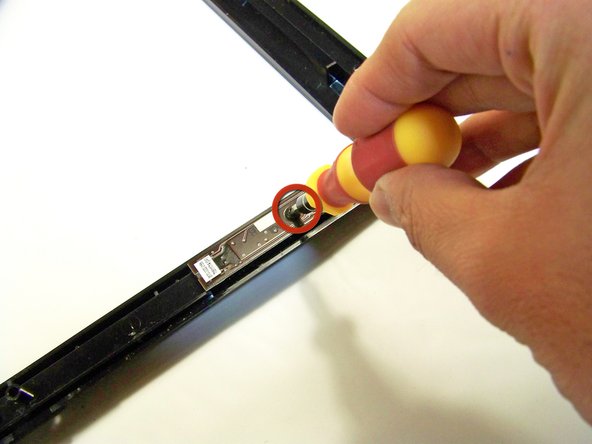はじめに
Replacing the front buttons on the display.
必要な工具と部品
-
-
Remove the size 2.5 hex screws from each corner that connects the panels to the display and remove them.
-
-
-
The next layer will be a shiny metal panel, which might have some stickers. Make sure to remove these stickers.
-
-
-
-
Using the spudger, remove the four black panel covers on the edges of the display.
-
終わりに
To reassemble your device, follow these instructions in reverse order.
ある他の人がこのガイドを完成しました。