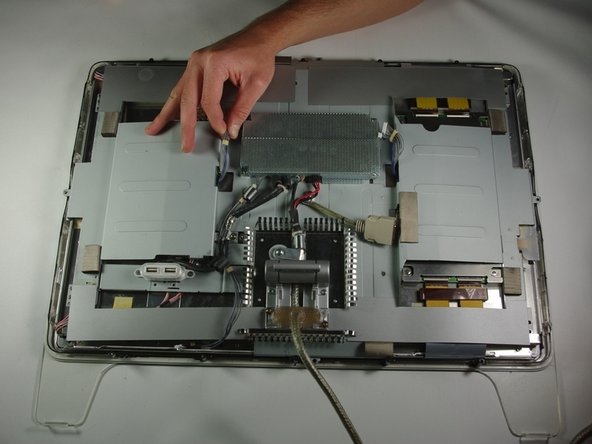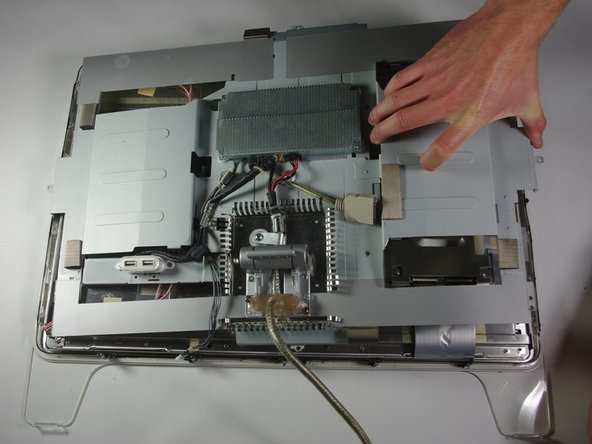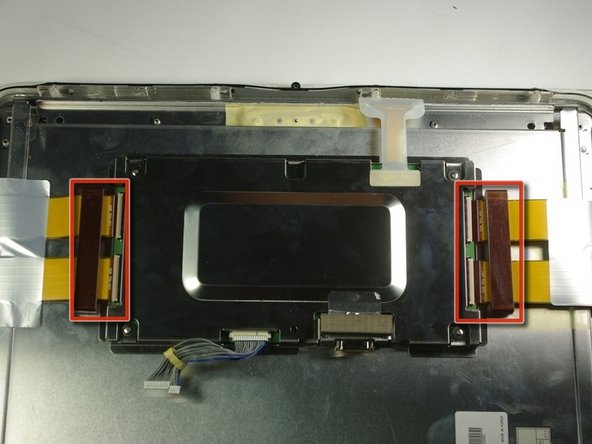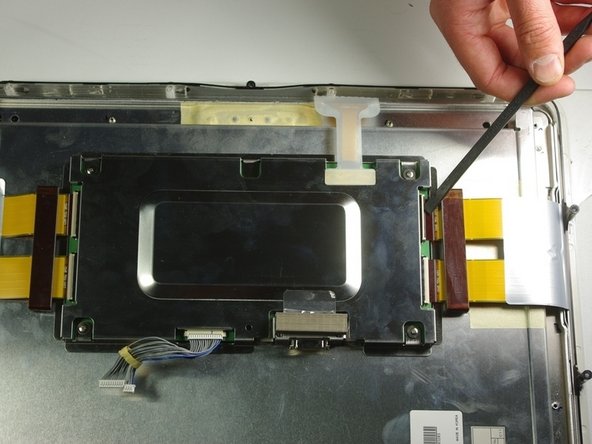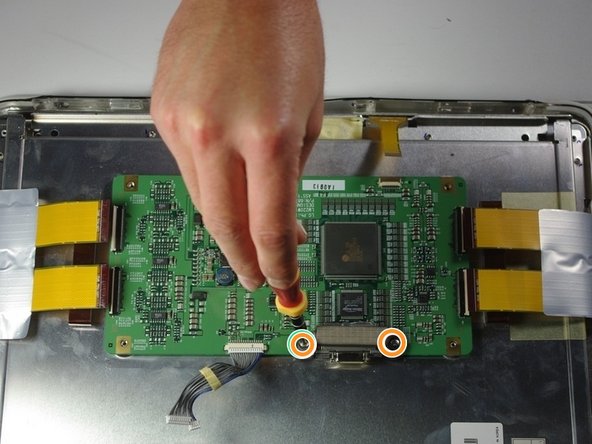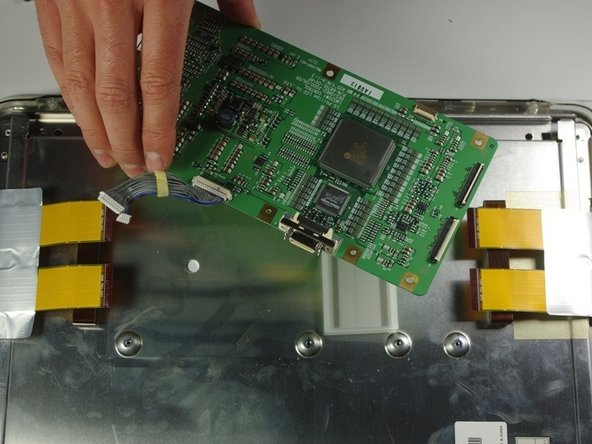はじめに
This guide will provide the steps for replacing the control board in an Apple Cinema Display M8149 LCD and switch on the main circuit board. Old Apple products can often wear down over time, making this a necessary fix for many users.
Warning: Due to the age of this device, it is advised that you be very careful with the internal and stray parts.
必要な工具と部品
-
-
Place the Cinema Display so that it is lying on its face and the feet are pointed away from you.
-
Remove the three screws (9.52 x 4.43mm) that connect the back foot to the hinge using the Hex Key.
-
Remove the back foot from the hinge mount by grabbing the foot and pulling upwards.
-
-
-
-
Carefully remove the two tape plugs on either side of the control board using a spudger.
-
To reassemble your device, follow these instructions in reverse order.
To reassemble your device, follow these instructions in reverse order.
ある他の人がこのガイドを完成しました。