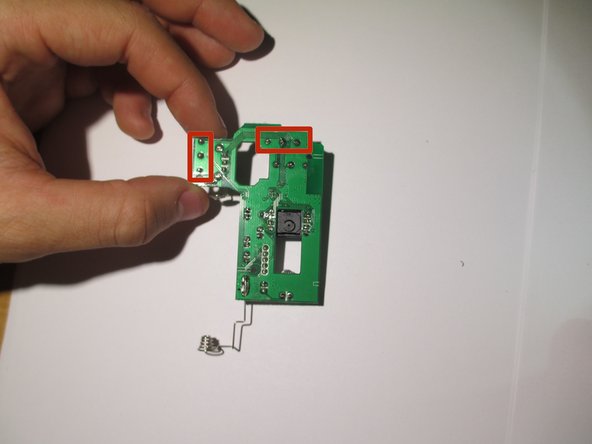このバージョンは誤った内容を含んでいる可能性があります。最新の承認済みスナップショットに切り替えてください。
必要な工具と部品
もう少しです!
ゴール
2 の人々がこのガイドを完成させました。
2 件のコメント
i bought the same mouse on amazon the same day i got it stopped working and anker was out of stock so i couldn't get another one directly from them, plus i really like it i opened up the mouse using your step by step and found the issue.
where can these replacement button switches be purchased….thanks ric