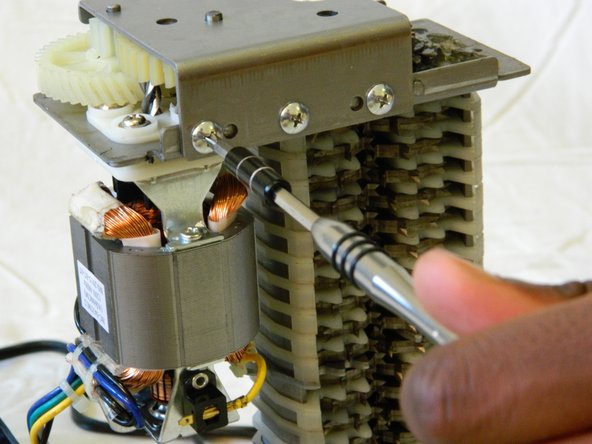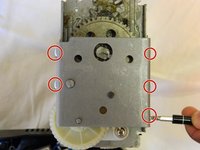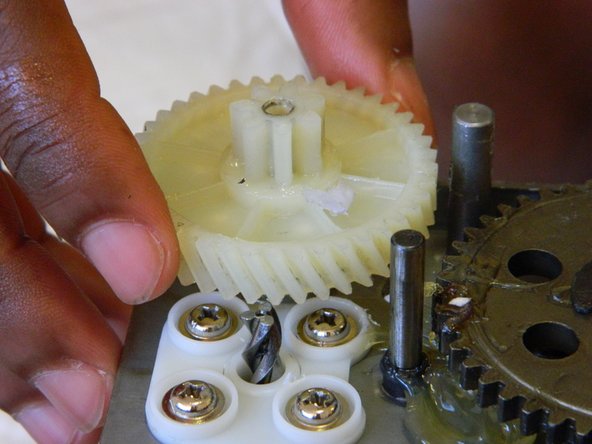はじめに
The drive motor is what powers the shredding teeth via the drive gears. The motor may burn out due to age or extended use. It is found attached to the main shredder housing holding the shredding teeth and the drive gears.
必要な工具と部品
終わりに
To reassemble your device, follow these instructions in reverse order.
ある他の人がこのガイドを完成しました。