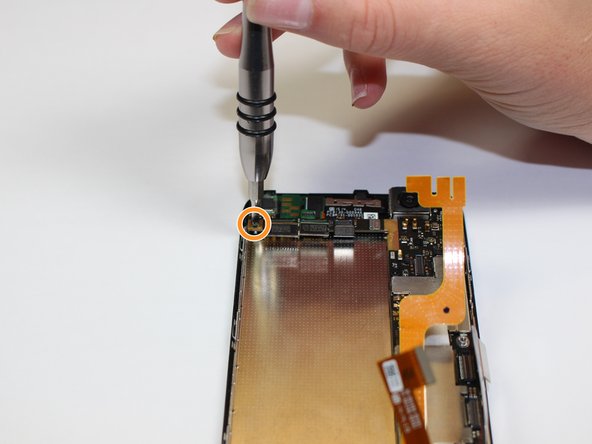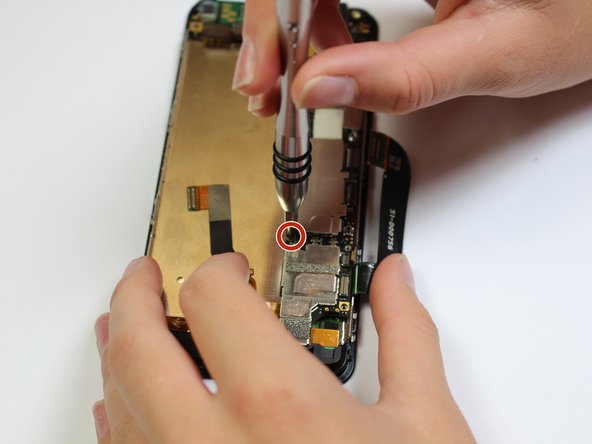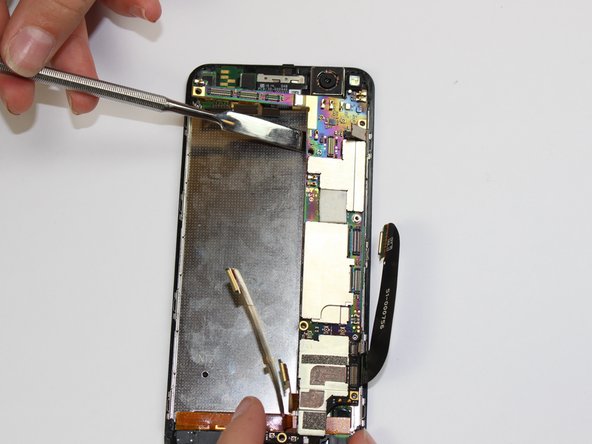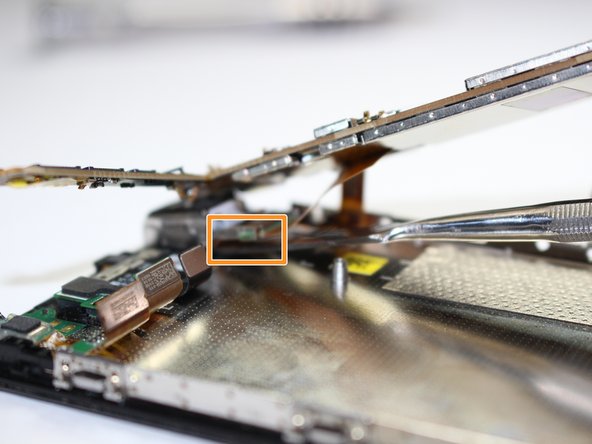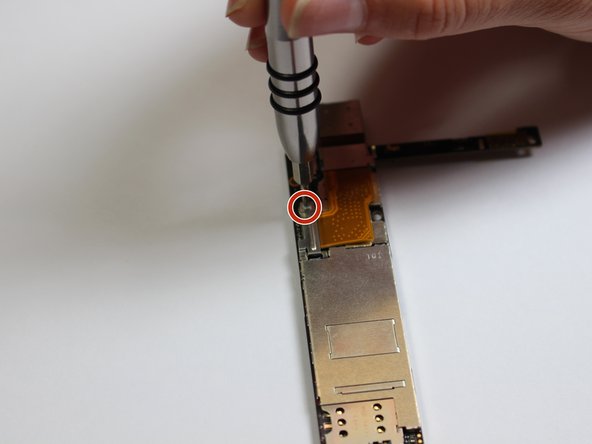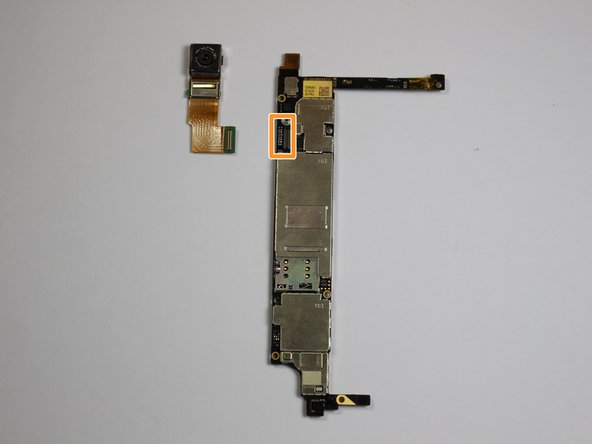はじめに
Use this guide to replace the rear facing camera located on the back panel of the phone.
必要な工具と部品
-
-
Power off your phone.
-
Remove the SIM card from the left side of the phone by pressing the small hole and allowing it to eject using the 0.8 screwdriver head.
-
Remove the two 4mm screws on the bottom of the phone using the Torx T3 screwdriver.
-
-
-
Press the small suction cup just above the home button.
-
While lifting up on the suction cup insert an opening pick into the crevice between the screen and back casing to pry the screen off carefully.
-
Using the opening tool, disconnect the volume rocker ribbon cable from the base of the phone freeing the two halves of the phone.
-
-
-
Using the J000 screwdriver head, remove the three 3mm screws holding the bracket in place.
-
Remove the silver bracket that was held into place by the three screws just removed.
-
-
-
-
Disconnect the battery connection cable by using the plastic opening tool and applying light pressure upwards on the cable.
-
-
-
Unscrew the one 1mm standoff screws holding the bracket in place along the top of the phone.
-
Carefully slide the bracket out of the tap and then maneuver the bracket off slowly.
-
To reassemble your device, follow these instructions in reverse order.
To reassemble your device, follow these instructions in reverse order.
コメント 1 件
Hey you're information are real usual, but replacement for the back glass would be nice as well. I've got mine damaged completely.
Thanks
mystic mac - 返信