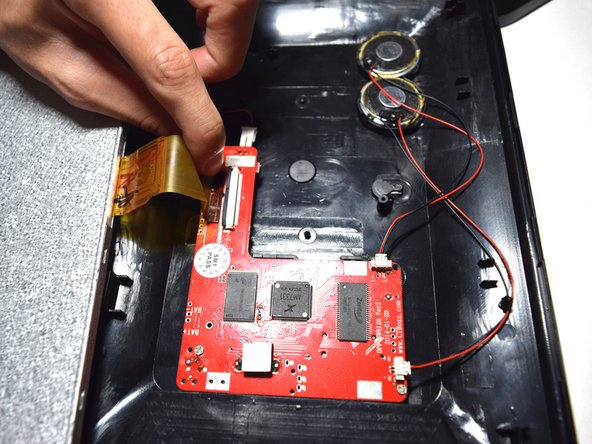はじめに
This guide will walk you through how to replace the screen to your digital frame. This is one of the most simplest guides and doesn't take a lot of time at all.
必要な工具と部品
-
-
Using the plastic opening tool, pry off the clips all around the frame. You will hear a popping sound for every clip
-
-
終わりに
To reassemble your device, follow these instructions in reverse order.