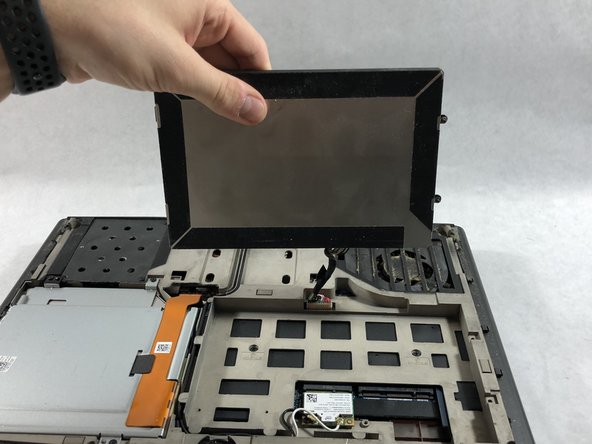はじめに
This guide will show you how to replace the hard drive for the Alienware P18G M14X R1. To replace the hard drive you will need to remove the battery and the Optical drive.
必要な工具と部品
-
-
-
Unscrew the four 6.35mm screws using the PH1, that hold down the optical drive.
-
-
-
Loosen the three 6.35 mm screws using the PH1 screw driver, to release the hard drive.
-
もう少しです!
To reassemble your device, follow these instructions in reverse order.
終わりに
To reassemble your device, follow these instructions in reverse order.
6 の人々がこのガイドを完成させました。