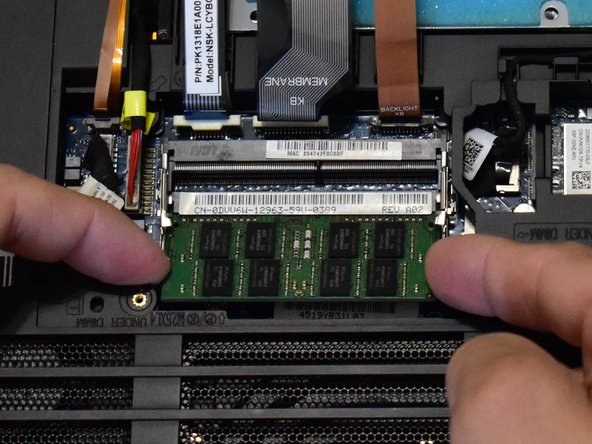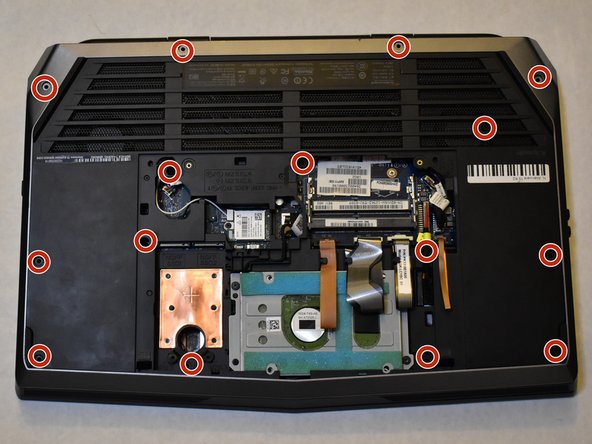はじめに
If your Alienware 15 R2 overheats often or runs loudly, replacing or cleaning the fans should be the first thing you do. When working with computers, always make sure to unplug your computer and ground yourself before reaching inner components so you don’t accidentally release an electrical charge into the sensitive technology. The discharge could potentially damage your computer’s internals.
必要な工具と部品
終わりに
To reassemble your device, follow these instructions in reverse order.