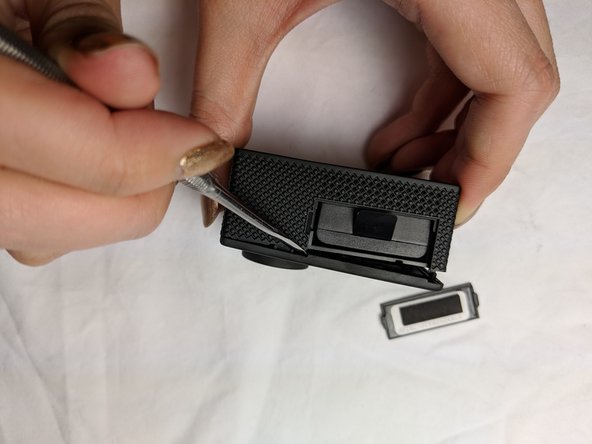はじめに
This guide will help you remove the front panel of your Akaso EK7000. You will need a metal spudger or any other tool for prying and separating.
必要な工具と部品
-
-
Locate the battery cover at the bottom of the camera. Use your fingers to gently pry open the battery cover.
-
-
-
-
Using the metal spudger, gently pry open the front panel from the exposed battery cartridge.
-
もう少しです!
To reassemble your device, follow these instructions in reverse order.
終わりに
To reassemble your device, follow these instructions in reverse order.
ある他の人がこのガイドを完成しました。