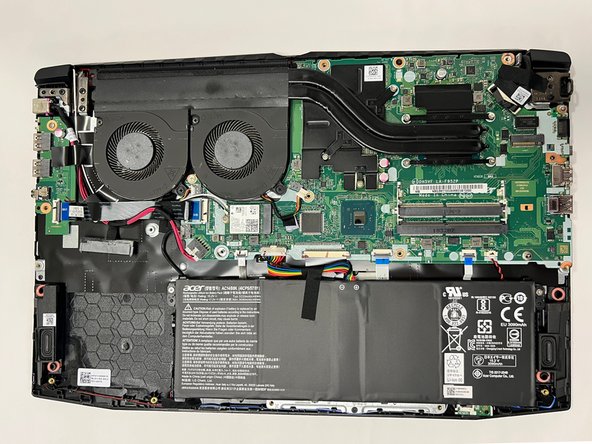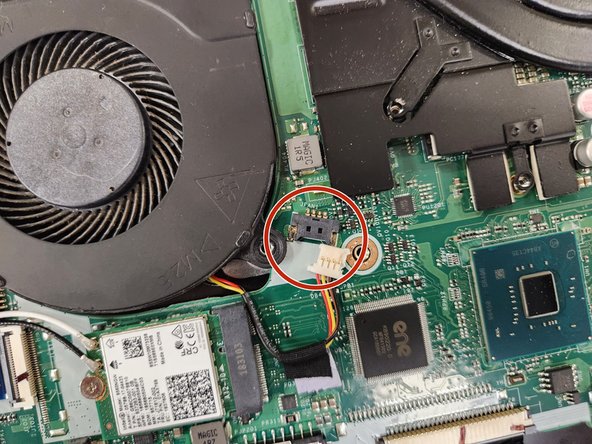はじめに
Use this guide to replace the fan in the Acer Nitro 5 AN515-53-52FA, before using this guide open up the computer and use a can of air on the fan.
The fan is the cooling unit of the laptop, without the fans the laptop would not cool and overheat. A broken fan can make uncommon noises, and ruin the performance of the laptop. Dirt or dust could get lodged into the fan forcing them to stop and overheat the laptop.
The Old fans of the laptop can easily be recycled after.
必要な工具と部品
To reassemble your device, follow these instructions in reverse order.
To reassemble your device, follow these instructions in reverse order.
3 の人々がこのガイドを完成させました。