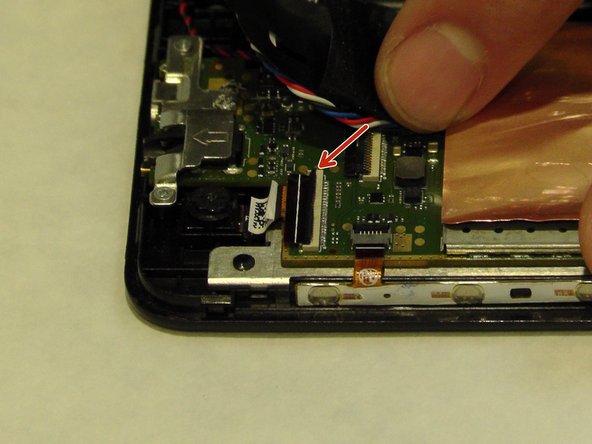はじめに
The rear facing camera is utilized when taking pictures in front of the device. In this case it is separated from the front facing camera and works separately as well. Pieces regarding this camera are significantly small so be aware of any missing items.
必要な工具と部品
-
-
Begin at any side of the tablet.
-
With a plastic opening tool, begin taking apart the back cover from the tablet by working along the edges.
-
-
もう少しです!
To reassemble your device, follow these instructions in reverse order.
終わりに
To reassemble your device, follow these instructions in reverse order.