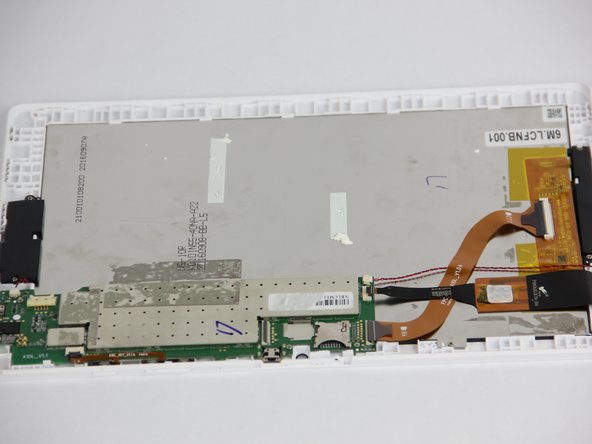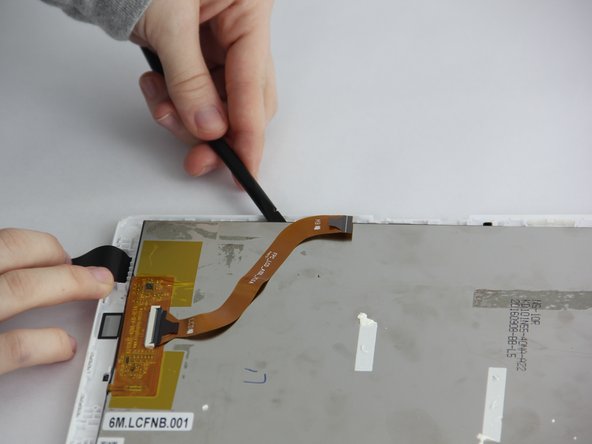はじめに
After removing the battery, motherboard, and speakers, you can access the screen. Through the use of a Phillips #00 bit and a black plastic spudger, we will show you how to remove the screen.
必要な工具と部品
-
-
Open media port cover at the top of the tablet.
-
Use the Phillips #00 screwdriver to remove the 1 mm screw.
-
-
To reassemble your device, follow these instructions in reverse order.
To reassemble your device, follow these instructions in reverse order.
14 の人々がこのガイドを完成させました。
11 件のコメント
nice job people!
It worked! I’m very happy
marmaesker - 返信
Fantastic set of instructions. Very much appreciated. Cheers very much!!