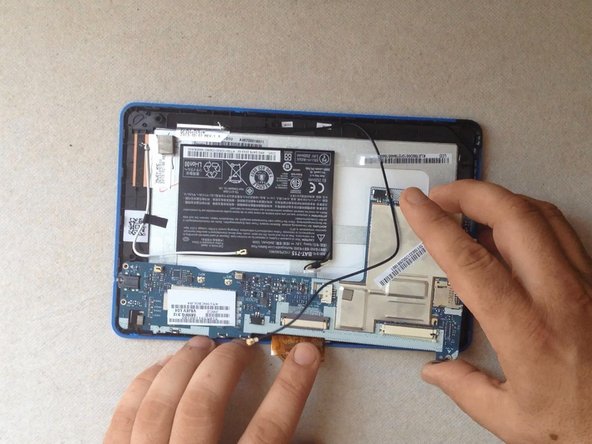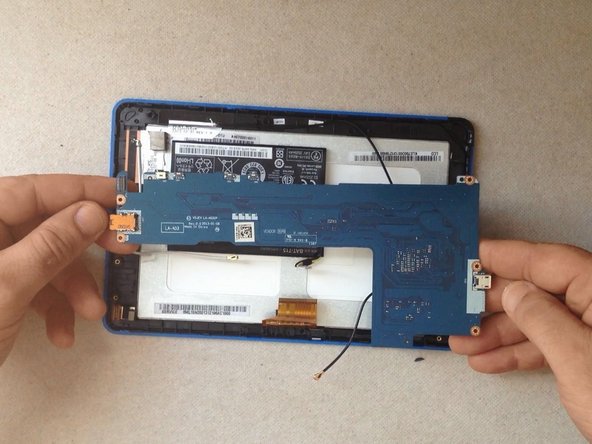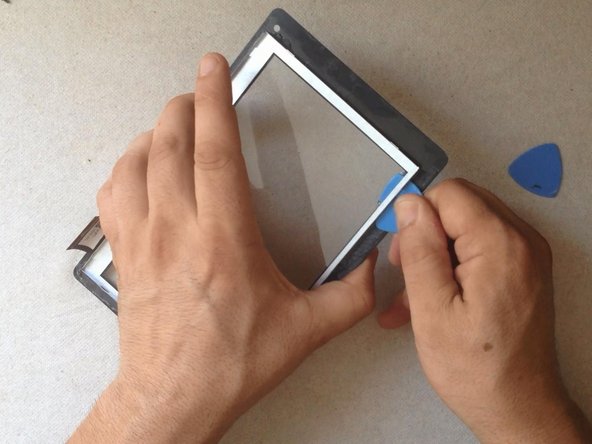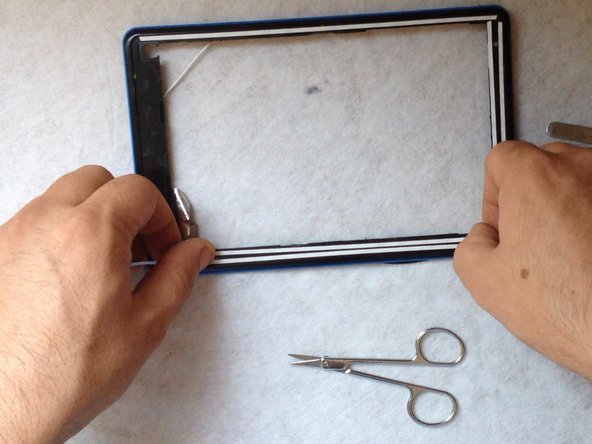はじめに
We well show you how to disassemble / take apart the tablet and how to change / replace the Touch screen. Before replacing, try to reconnect only the Touchscreen flex cable. Manual for this you can find on Acer Iconia B1 main page.
必要な工具と部品
ビデオの概要
-
-
Because I can't switch-off the tablet, I'm using the reset button to do this.
-
With a cutter and a plastic tool remove the back cover.
-
-
To reassemble your device, follow these instructions in reverse order.
To reassemble your device, follow these instructions in reverse order.
6 の人々がこのガイドを完成させました。
コメント 1 件
Hello, i have followed all these instructions but the touch screen desn't work in spite of a reset by the little button and a wipe.
Please, how can i resolve this problem?