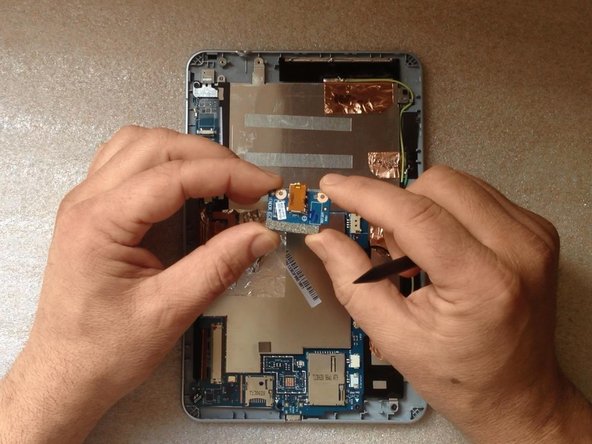はじめに
If you have a problem with the Audio Jack Connector, in this manual we will show you how to change it.
必要な工具と部品
ビデオの概要
-
-
Switch-off the tablet.
-
Remove any SIM and/or Memory Card.
-
Start opening near to the Volume Up/Down buttons. It's more well to use a plastic opening tool to avoid damaging the cover.
-
Disconnect the Loudspeaker cable from the Logic board.
-
-
-
-
Unscrew 2x Philips screws
-
Disconnect and remove the Audio Jack Board flex cable.
-
Remove the board with the Audio Jack Connector.
-
To reassemble your device, follow these instructions in reverse order.
To reassemble your device, follow these instructions in reverse order.
コメント 1 件
Can anyone suggest part number for whole jack board or just of jack?