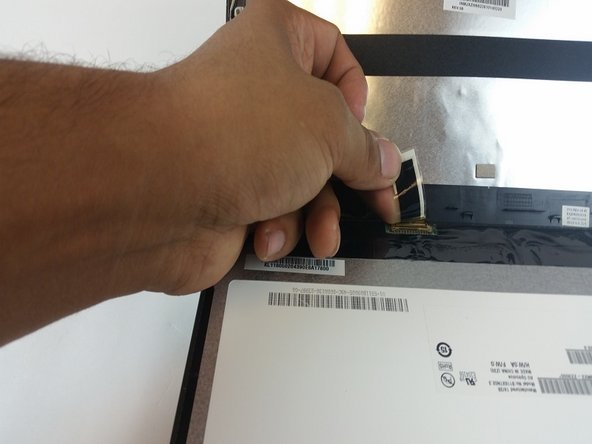はじめに
This guide instructs the reader how to disassemble, extract, replace, and reassemble the LCD monitor for an Acer Chomebook C720-2848.
必要な工具と部品
-
-
Insert a metal spudger around the inner side of the screens plastic perimeter.
-
Move along the perimeter while leveraging to pop the faceplate out like so.
-
-
To reassemble your device, follow these instructions in reverse order.
To reassemble your device, follow these instructions in reverse order.
4 の人々がこのガイドを完成させました。
コメント 1 件
In step 2, "the faceplate's bottom hinges" are plastic hinge covers that are (or, at least, were) part of the bezel. You may be able to take the bezel off while they're still attached, or you may have to break the flexing points so that they come off separately. Either way, it doesn't seem to cause a problem.
Thanks, Cory.
Lance ==)--------------