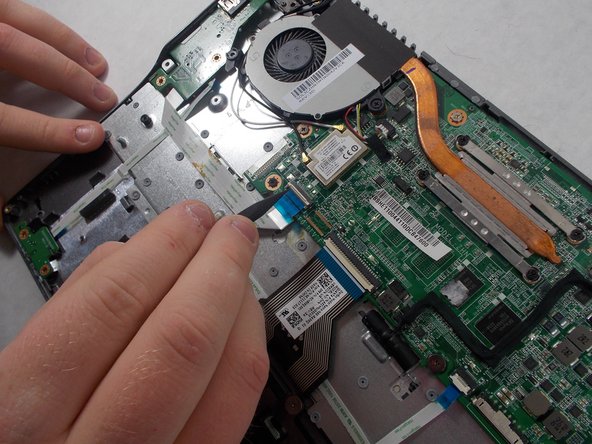はじめに
This guide explains how to remove the SD Card Reader and the USB Port next to it. Before removing the two ports, the back panel assembly, battery, and speakers needs to be removed. Once all of these are removed, the two ports can be easily disconnected from the Chromebook.
必要な工具と部品
-
-
Remove the thirteen 6.0mm screws on the back panel using your Phillips #1 screwdriver.
-
-
-
-
Remove the three 6.0mm screws using the Phillips #1 screwdriver.
-
Remove the two 3.0mm screws using the Phillips #1 screwdriver.
-
To reassemble your device, follow these instructions in reverse order.
To reassemble your device, follow these instructions in reverse order.
ある他の人がこのガイドを完成しました。