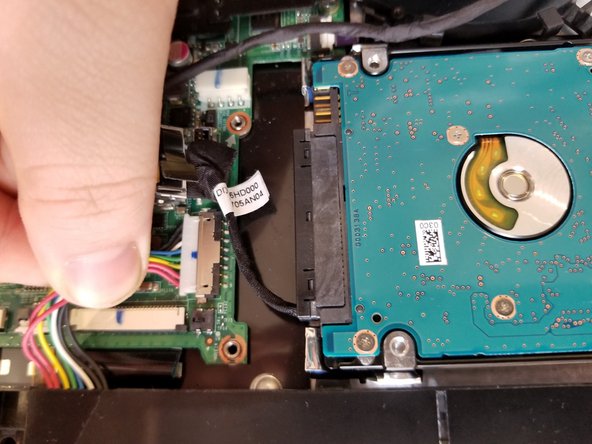はじめに
This guide will show you how to replace the internal battery of the Acer Aspire V5-552PG-X469. This replacement may be necessary if the device won't turn on or charge even after being plugged into its charger for several minutes. Be sure to fully power off and unplug the device before beginning the battery replacement.
必要な工具と部品
-
-
-
Pull the battery connector away from the hard drive to disconnect it from its socket.
-
もう少しです!
To reassemble your device, follow these instructions in reverse order.
終わりに
To reassemble your device, follow these instructions in reverse order.