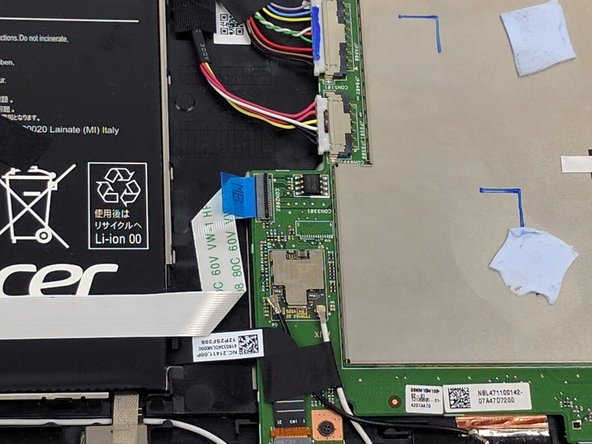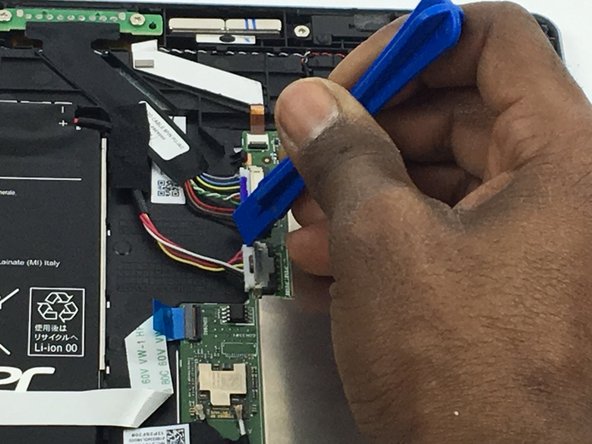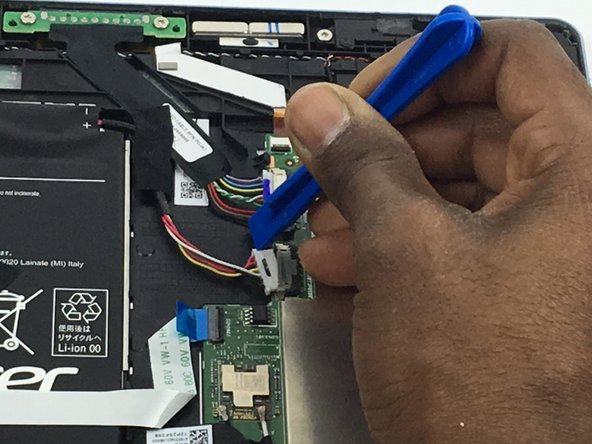はじめに
If you've exhausted every option when trying to get your device to retain charge or turn on, the motherboard may be the culprit. Use this guide to remove and replace it.
必要な工具と部品
-
-
Wedge your plastic opening tool into the crevice between the volume button and casing to create space.
-
Slide the plastic opening tool along this crevice to pry apart the backing of the tablet.
-
-
To reassemble your device, follow these instructions in reverse order.
To reassemble your device, follow these instructions in reverse order.
9 の人々がこのガイドを完成させました。