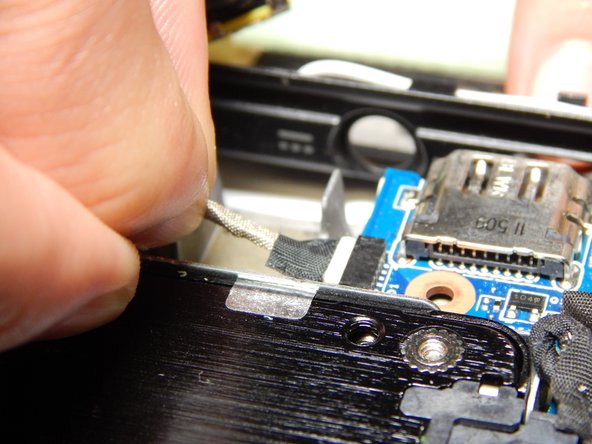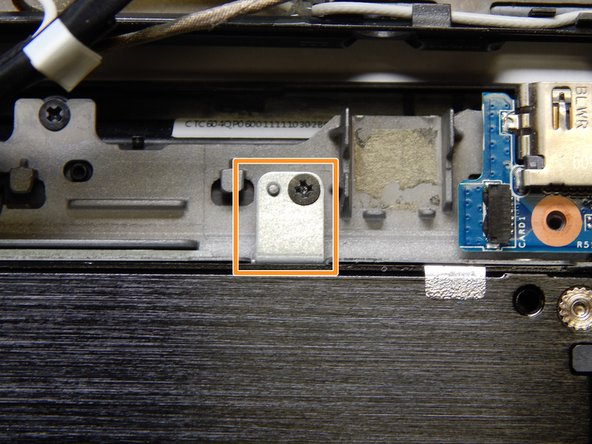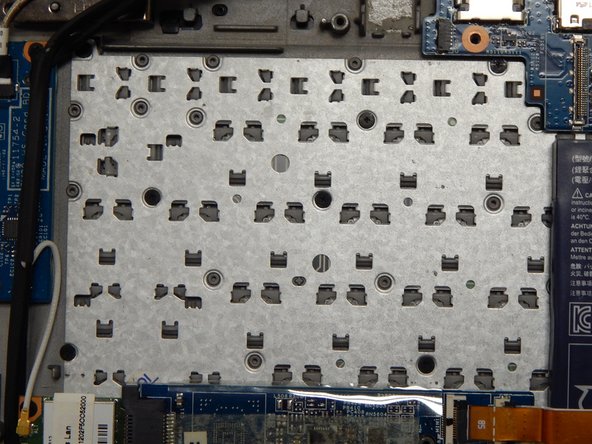はじめに
The part of the laptop called the motherboard is important because it is connected to all of the other internal components. The motherboard is among the most difficult parts to replace because it is connected by many cables and most other parts of the device have to be removed first. A failing or damaged motherboard would cause a variety of issues to your laptop, including no power, no display, excessive noise, and constant rebooting. If you have replaced other parts of your laptop (such as your hard drive or screen) and you continue to see major issues, then your motherboard is likely damaged or failing. The purpose of this guide is to show how to replace a faulty motherboard. For this guide, a plastic opening tool, a spudger, and a Phillips #0 screwdriver will be needed. The steps required for this guide are moderately challenging and may take up to half an hour to complete but are completely doable.
When reassembling the laptop, verify that all of the cables are plugged all the way in and, if they have a lock, that they are secured in place.
必要な工具と部品
-
-
Keeping it closed, turn the laptop upside down.
-
With the Phillips #0 screwdriver, remove the twelve 5 mm screws that hold the laptop together.
-
Insert the plastic opening tool between the plastic casings to pull the bottom lid of the laptop up.
-
-
-
-
Locate the hard drive, which is the black rectangular object just above the battery.
-
To reassemble your device, follow these instructions in reverse order.
To reassemble your device, follow these instructions in reverse order.
ある他の人がこのガイドを完成しました。