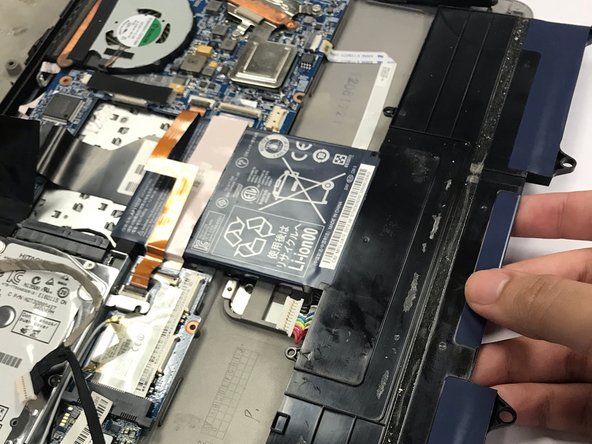はじめに
This guide will be used when a battery will not charge when connected to a charger. The battery is connected to many wires, so when disconnecting wires be cautious as the wires could become damaged and will also need to be replaced.
必要な工具と部品
-
-
-
With the Phillips #1 screwdriver, remove the two 5mm screws located on either side of the battery.
-
もう少しです!
To reassemble your device, follow these instructions in reverse order.
終わりに
To reassemble your device, follow these instructions in reverse order.
2 の人々がこのガイドを完成させました。