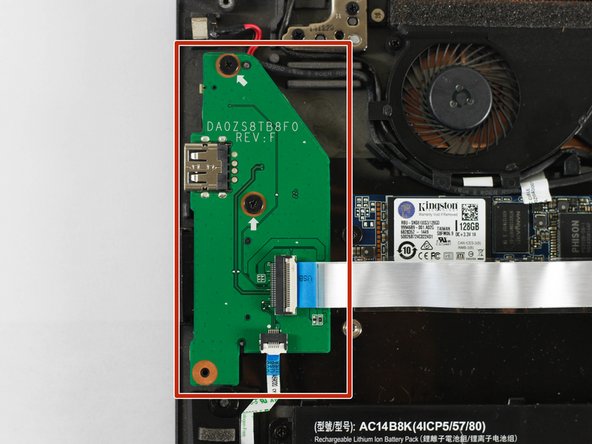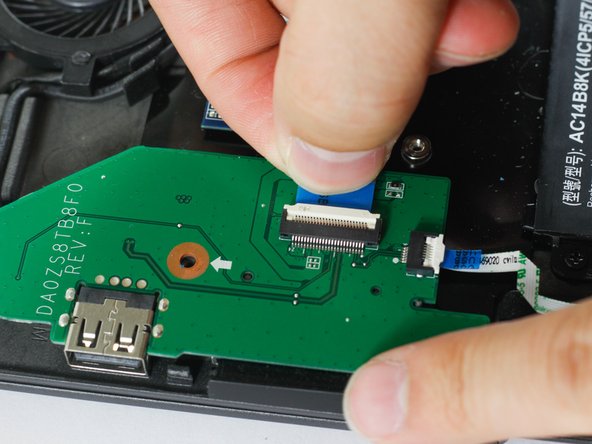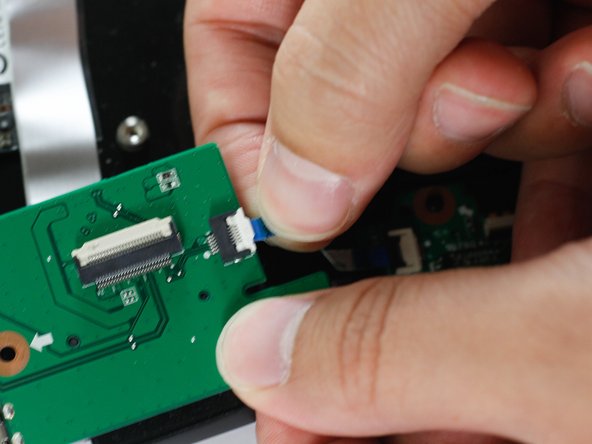はじめに
This guide will show you the steps that need to be taken to replace a faulty USB chip.
必要な工具と部品
-
-
Turn off your laptop and disconnect the power adapter.
-
Locate and remove all 12 Phillips #00 6mm screws on the backside of the laptop.
-
-
もう少しです!
To reassemble your device, follow these instructions in reverse order.
終わりに
To reassemble your device, follow these instructions in reverse order.
ある他の人がこのガイドを完成しました。