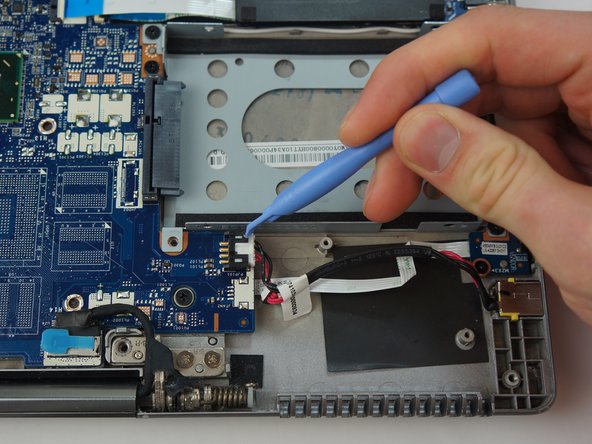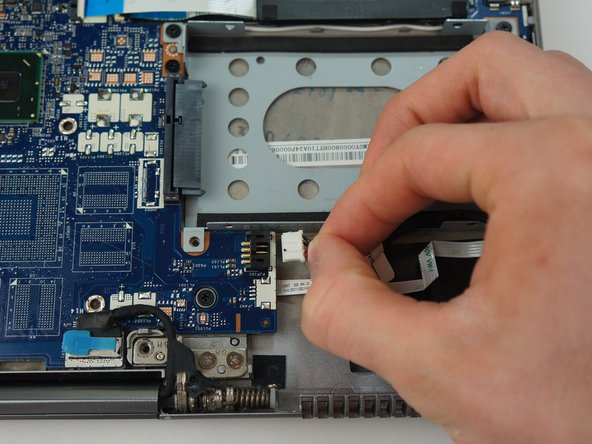必要な工具と部品
-
-
-
Locate the AC Socket ribbon connector
-
Loosen the ribbon connector using the plastic opening tool
-
Pull the ribbon connector away from the motherboard
-
もう少しです!
To reassemble your device, follow these instructions in reverse order.
終わりに
To reassemble your device, follow these instructions in reverse order.
ある他の人がこのガイドを完成しました。