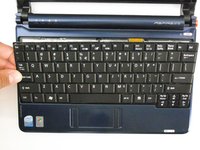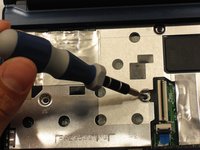はじめに
You will remove several cables, screws, and finally the motherboard. This opens up the device in order to repair practically everything.
必要な工具と部品
-
-
Gently loosen the two Phillips #0 screws in the small panel that covers the wireless card.
-
-
-
-
Close the display and turn the ZG5 over so that the battery compartment faces away from you.
-
-
-
Disconnect the two antenna cables from the right side of the wireless card.
-
To reassemble your device, follow these instructions in reverse order.
To reassemble your device, follow these instructions in reverse order.
24 の人々がこのガイドを完成させました。
2件のガイドコメント
Hi Doug,
I'm about to rebuild my old acer netbook ZG5 and discovered that there is nothing under the wireless card door. Does this mean that the wireless card is embedded? I ask because I am now doubting that the netbook was ever wifi (but it must have been.) Newegg doesn't seem to have any motherboards available for the ZG5 so I'm thinking I'll get one from ebay. Thanks for the guide.
Matt
Bro, i got problem with this mobo...
The resistor is broke, its located on side of keyboard port...
I'm trying to de-solder but it wont move.
What should i do?