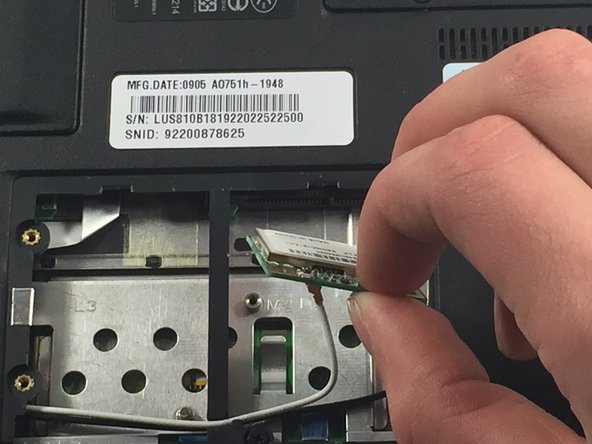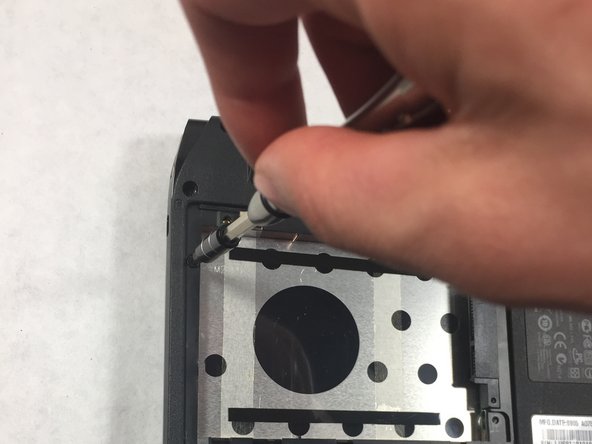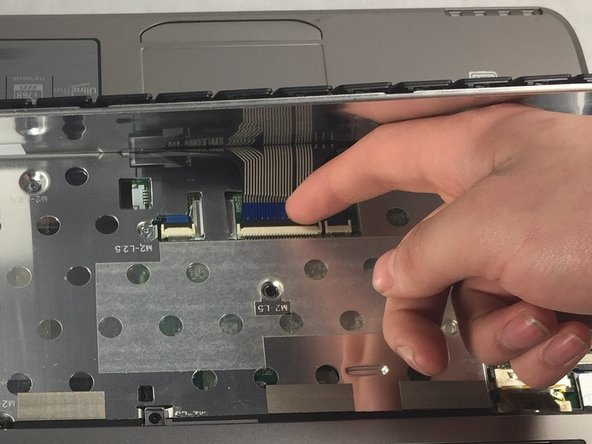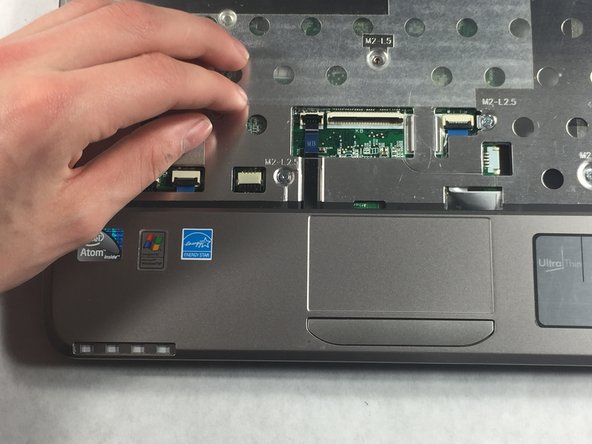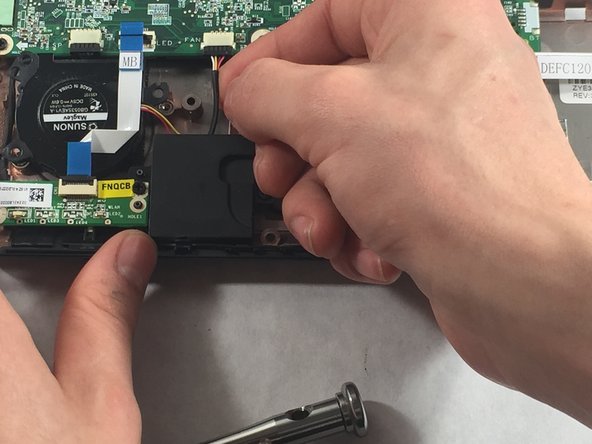はじめに
Use this guide to replace the fan in the Acer Aspire One 751h-1948
必要な工具と部品
-
-
-
Use the plastic opening tool to push in each of the four clips and carefully lift the keyboard.
-
-
-
Use the screwdriver to remove all the Phillips #00 (M2-L2.5 mm) screws shown here.
-
もう少しです!
To reassemble your device, follow these instructions in reverse order.
終わりに
To reassemble your device, follow these instructions in reverse order.