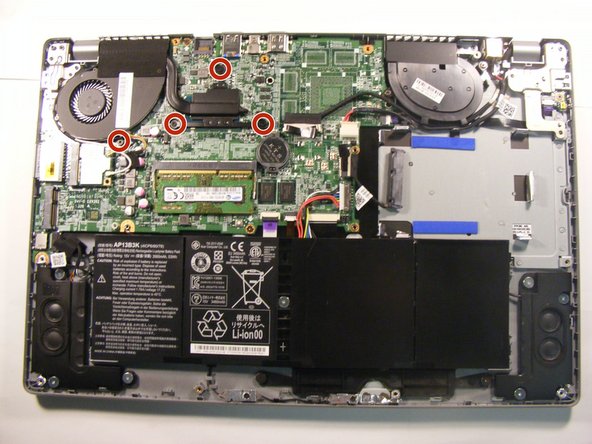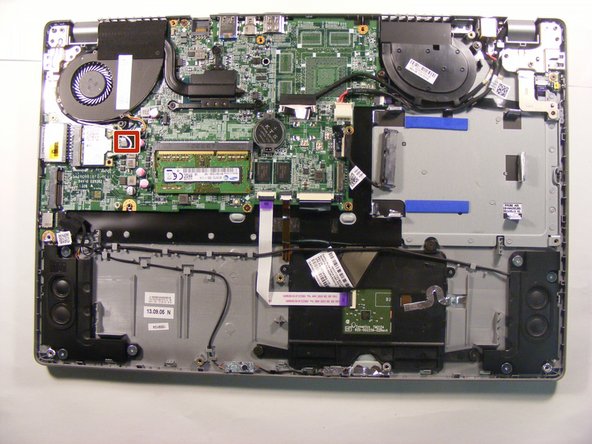はじめに
In this guide you will learn to remove your current Acer Aspire M5 fan and then you can repeat the steps in reverse to install a new one.
必要な工具と部品
もう少しです!
To reassemble your device, follow these instructions in reverse order.
終わりに
To reassemble your device, follow these instructions in reverse order.
2 の人々がこのガイドを完成させました。