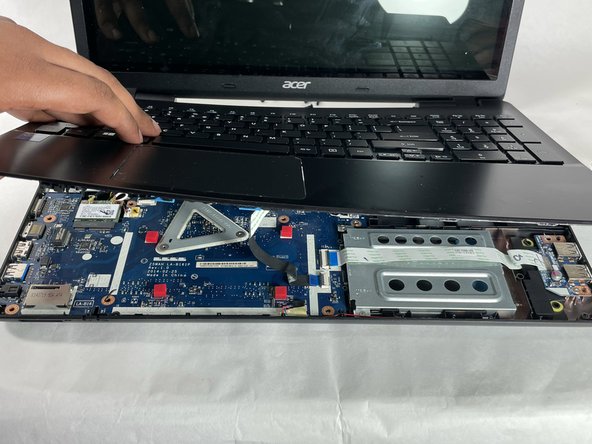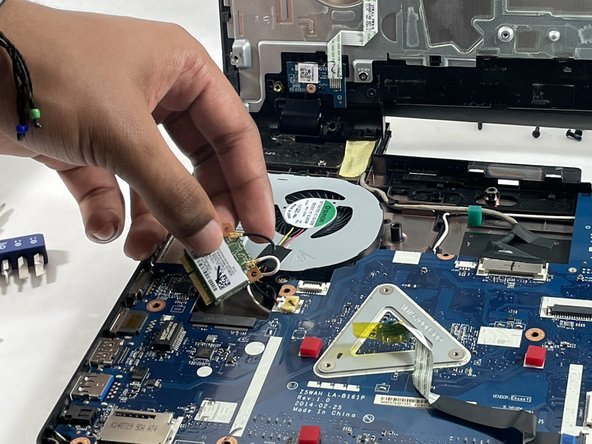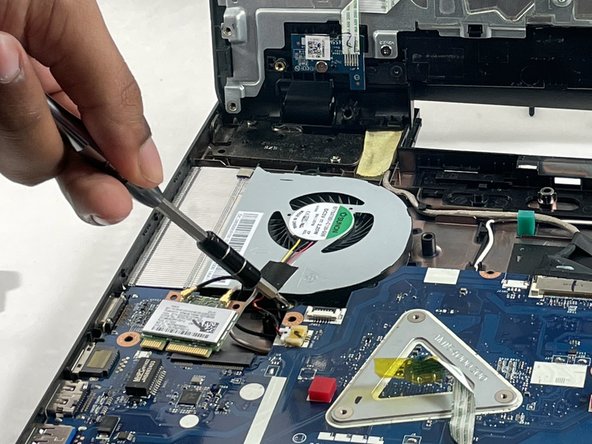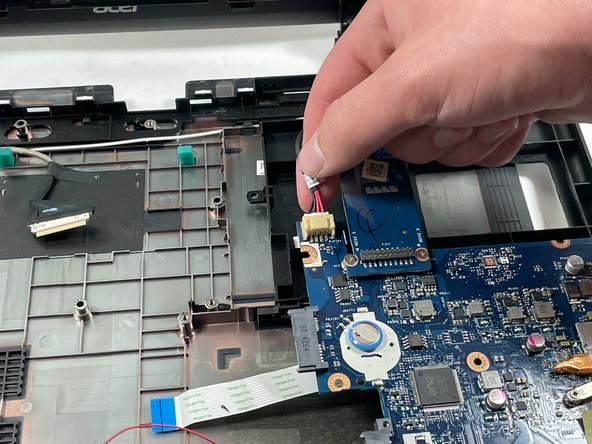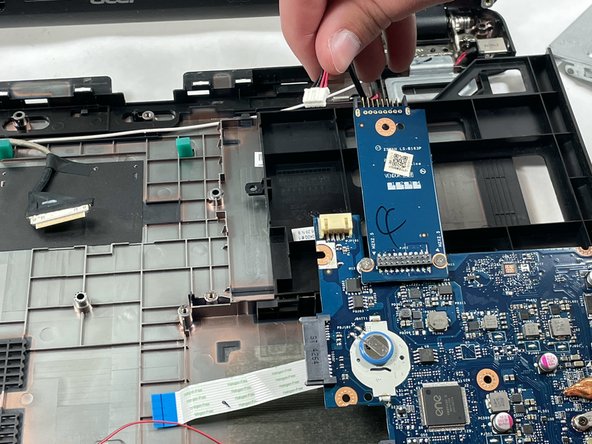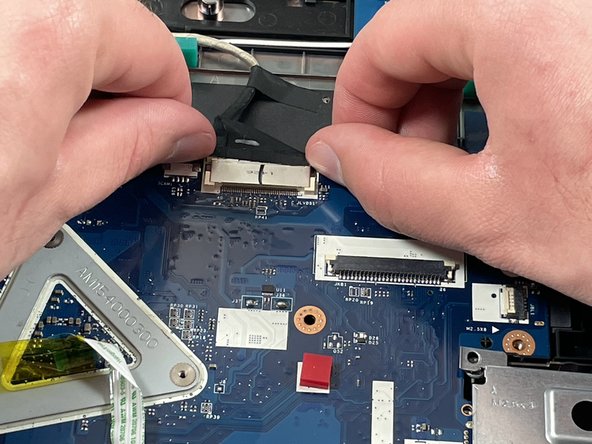はじめに
The motherboard in your Acer Aspire E5-571P-55TL holds all of the other parts together, and allows for communication between hardware components. With a non-functional motherboard, your laptop will have many problems. To see common issues which may require motherboard replacement, see our Acer E5-571P-55TL troubleshooting guide.
This guide will explain how to replace the motherboard for the Acer E5-571P-55TL. Before performing actions in this guide be sure to power off your laptop and remove the power adapter.
必要な工具と部品
-
-
Using a Phillips #0 screwdriver, remove each of the eighteen 8 mm screws from the bottom of the laptop.
-
-
-
Carefully place your fingers underneath the top of the keyboard just below the screen.
-
Pull upwards until you can hear the keyboard click out of place.
-
Continue around the entire laptop, carefully pulling the keyboard and palm rest assembly slightly from the frame to reveal the ribbon connectors.
-
After the keyboard is detached, unplug each of the three ribbon cables and remove the keyboard and palm rest assembly.
-
-
-
Using a Philips #0 screwdriver, remove the two 3 mm screws from the corners of the Wi-Fi card.
-
Carefully lift the network card from it's slot, and disconnect the two coaxial cables.
-
-
-
-
Using a Phillips #0 screwdriver, remove the two 8 mm screws holding the hard drive carriage in place.
-
-
-
With a Phillips #0 screwdriver, remove the two 4 mm screws from the motherboard.
-
To reassemble your device, follow these instructions in reverse order.
To reassemble your device, follow these instructions in reverse order.