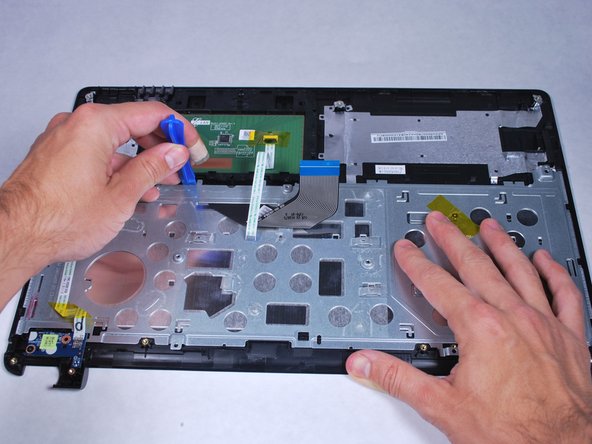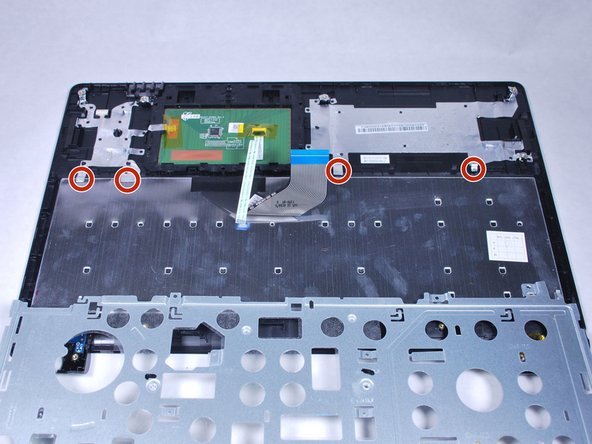必要な工具と部品
-
-
To release the battery, depress the battery release with a nylon spudger. Hold the latch down and slide it over.
-
-
-
-
Remove the fourteen M2.5x8 screws highlighted in the picture with a PH0 Phillips screwdriver.
-
もう少しです!
To reassemble your device, follow these instructions in reverse order.
終わりに
To reassemble your device, follow these instructions in reverse order.
2 の人々がこのガイドを完成させました。