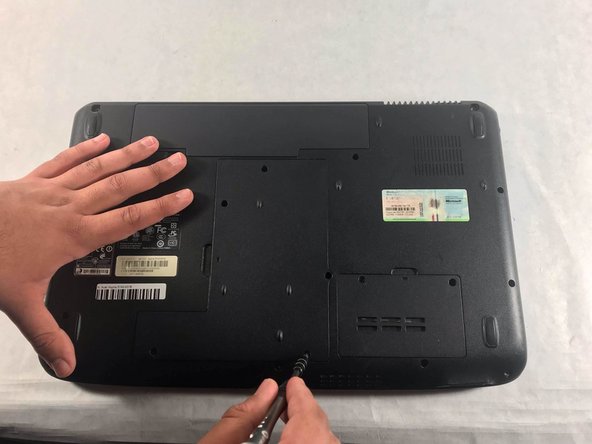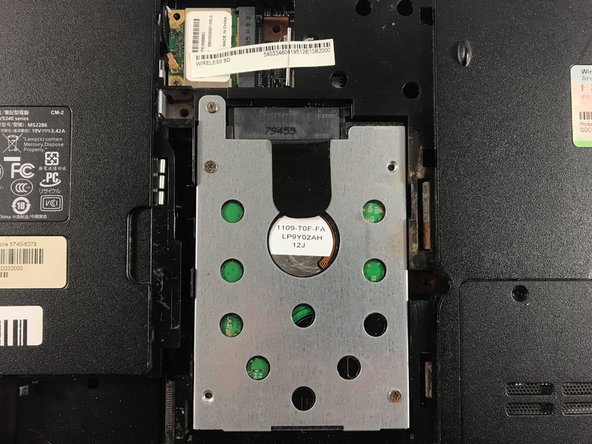はじめに
The WiFi card allows for the user to have internet access. If the WiFi card is broken, the Acer Aspire 5740-6378 will still work, but without the capabilities of using the internet. It is highly suggested that you remove the battery before performing this replacement.
必要な工具と部品
-
-
Slide the locking switch into the unlocked position to ready the battery for removal.
-
-
もう少しです!
To reassemble your device, follow these instructions in reverse order.
終わりに
To reassemble your device, follow these instructions in reverse order.