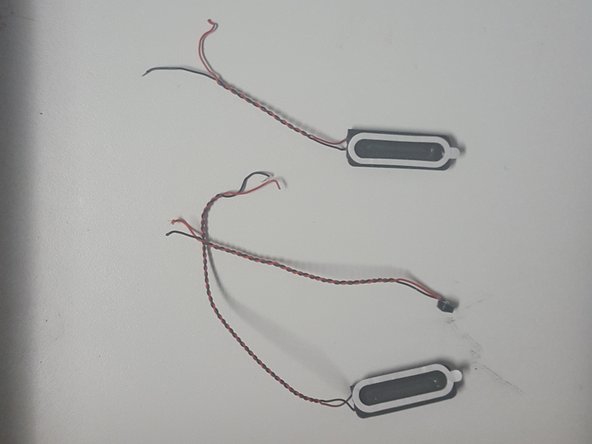必要な工具と部品
-
-
Loosen the back cover using the suction cup.
-
Pull up on all four corners of the back with the suction cup.
-
-
もう少しです!
To reassemble your device you will need to solder the wires back in position and then follow the other steps in reverse order.
終わりに
To reassemble your device you will need to solder the wires back in position and then follow the other steps in reverse order.
ある他の人がこのガイドを完成しました。