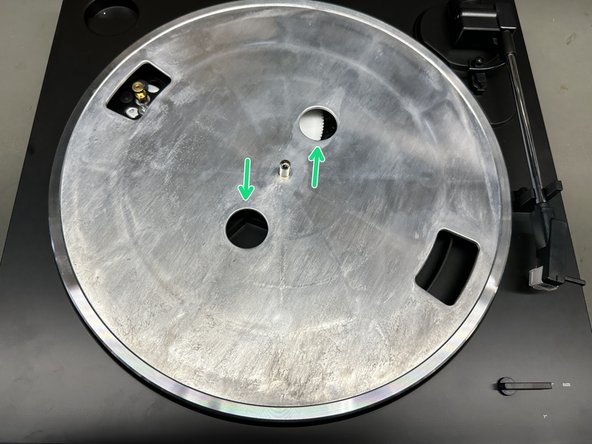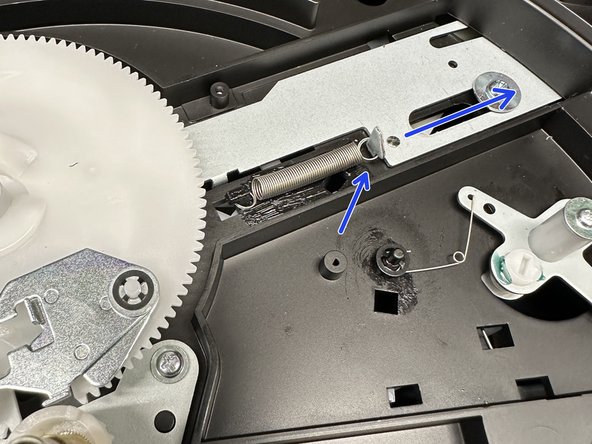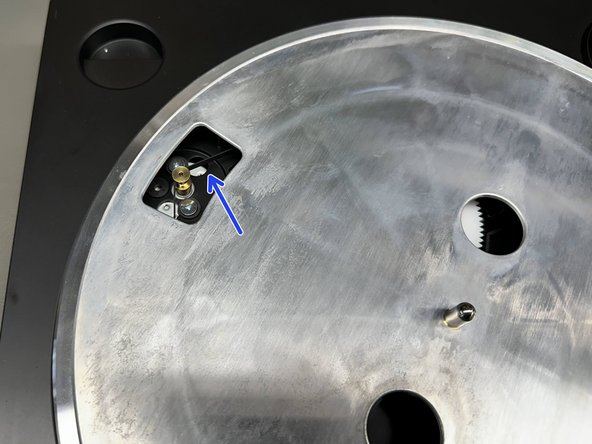はじめに
Step-By-Step Guide: Created By ATUS Service
This guide is used to provide step-by-step instructions for replacing the Cam Gear Assembly on all AT-LP60/LP60X and AT-LP3/LP3X models. The part being replaced has a possible link to inconsistent functionality of the auto start/stop function of the automatic turntable.
The part number for the cam gear assembly is 701-SL24F-192, and can be purchased through the Audio-Technica parts department; (330)686-2600 ext.5002 || parts@atus.com
必要な工具と部品
-
-
Unplug the power source located on the back of the turntable.
-
-
-
With your right hand, hold the tone arm in the rest so that it does not move.
-
With your left hand, slowly rotate the platter clockwise until you hear a series of clicks.
-
Cam gear assembly - white gear visible through holes of the platter.
-
-
-
Gently pull the belt up and off of the gold pulley.
-
Remove the platter by grabbing the platter from the two circles, and pull straight up.
-
-
-
-
Once the screw is removed, pull the cam gear directly up to remove it.
-
-
-
Position the metal shaft against the metal bar.
-
Ensure brass bushing is lying flat in between the grooves.
-
Position the white plastic part such that it is touching the hole closest to the center post.
-
-
-
Place the new cam gear assembly on the center post, it will fall into place once the rest of this step is complete - DO NOT force the cam gear assembly down.
-
When the cam gear is placed, the open area of the cam gear should be facing the inner spindle as shown.
-
Locate the metal hook at the end of the spring, and gently slide it away from the cam gear until the cam gear drops into position.
-
-
-
Secure the cam gear assembly with the screw set aside from Step 5.
-
-
-
Flip the platter upside-down and ensure the belt is stretched around the inner ring.
-
Mount the platter back onto the center spindle.
-
Stretch the belt around the gold pulley.
-
ある他の人がこのガイドを完成しました。