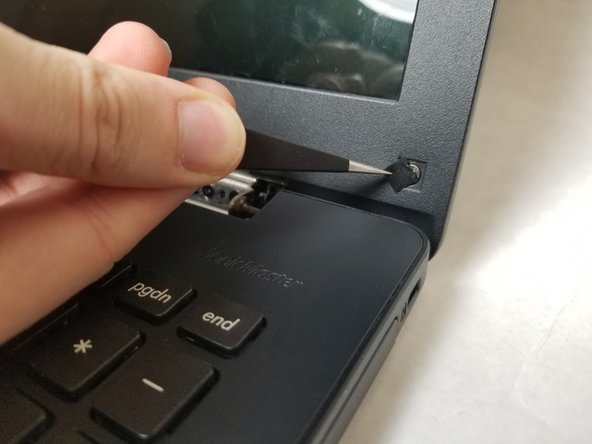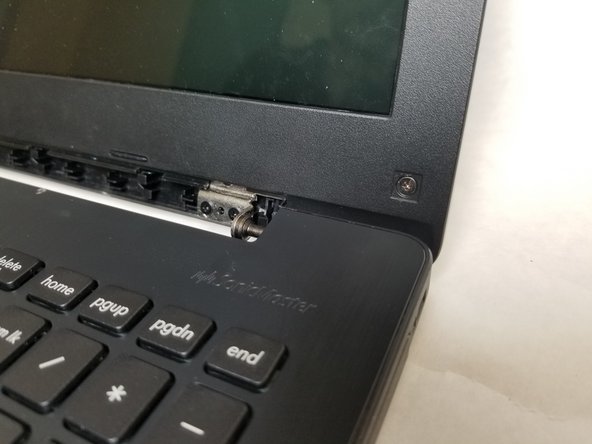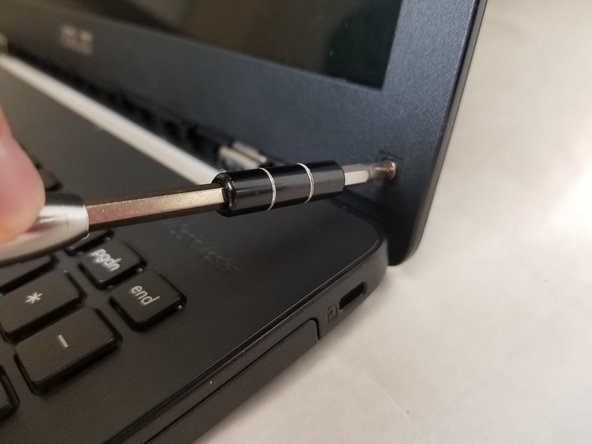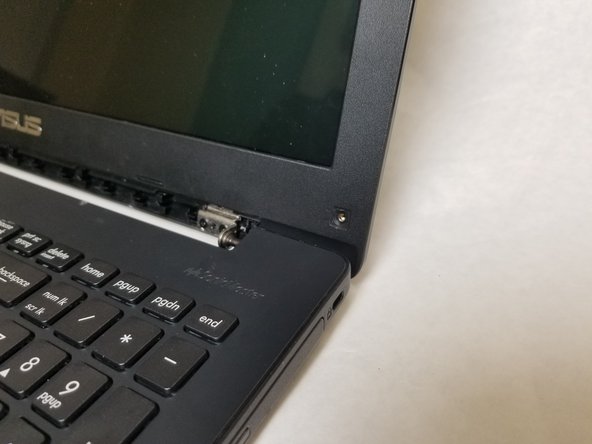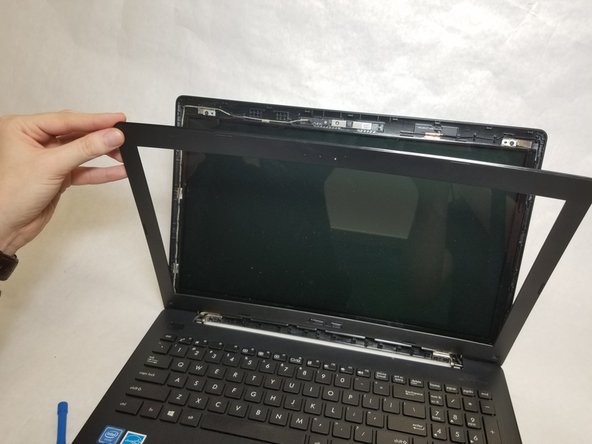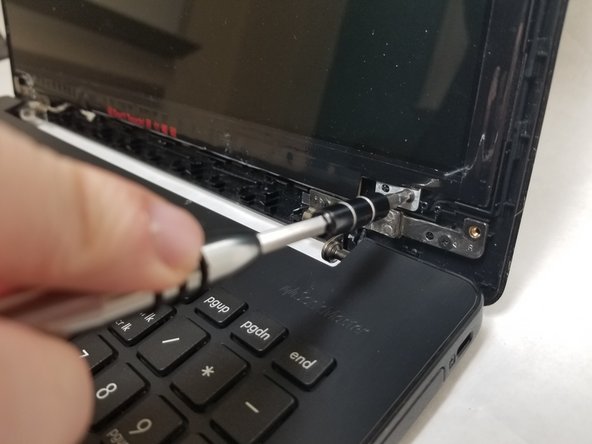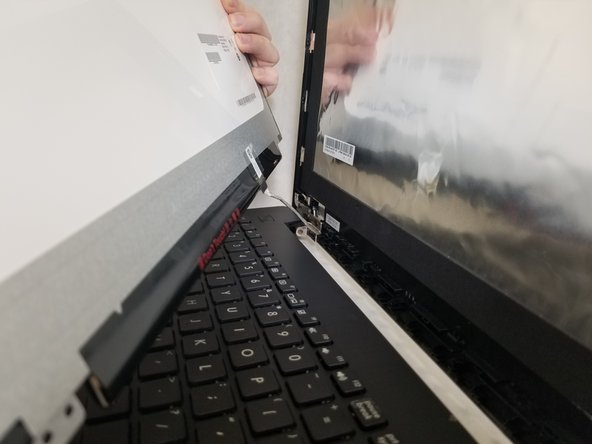はじめに
Be sure to follow all steps carefully, keep track of screws, and be gentle with ribbon cables/ plastic clips to successfully repair the LCD screen.
必要な工具と部品
ビデオの概要
-
-
Power off laptop.
-
Flip over the laptop so the model stickers are pointing towards the ceiling, and the back of the laptop is facing you.
-
-
もう少しです!
To reassemble your device, follow these instructions in reverse order.
終わりに
To reassemble your device, follow these instructions in reverse order.