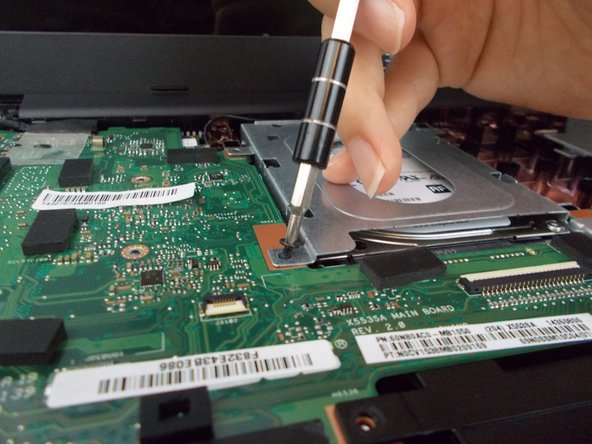はじめに
If you have had your laptop for awhile and you are noticing things are becoming slower and less responsive it could certainly be the hard drive failing. The hard drive is usually the hardware that is most notorious for causing problems with your PC when you have it for a lengthy amount of time. Carefully following this guide step by step you will easily replace your hard drive (and hopefully) have a laptop that is much more responsive. Be sure to hold onto your old hard drive to retrieve any important files you may need in the future.
必要な工具と部品
ビデオの概要
-
-
Turn over the laptop on the back panel.
-
Use the Phillips #0 screwdriver to unscrew all ten screws visible on the back panel. There should be a total of ten screws: (4) four 5.5mm screws and (6) six 10.5mm screws.
-
-
-
-
The hard drive is closest to the screen, enclosed in a metal plate.
-
Remove all screws holding the hard drive in place.
-
To reassemble your device, follow these instructions in reverse order.
To reassemble your device, follow these instructions in reverse order.