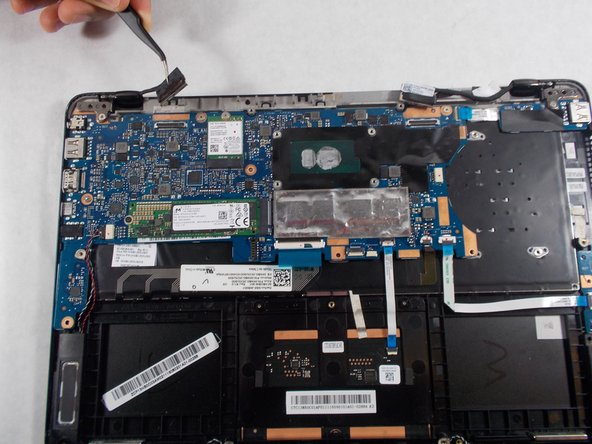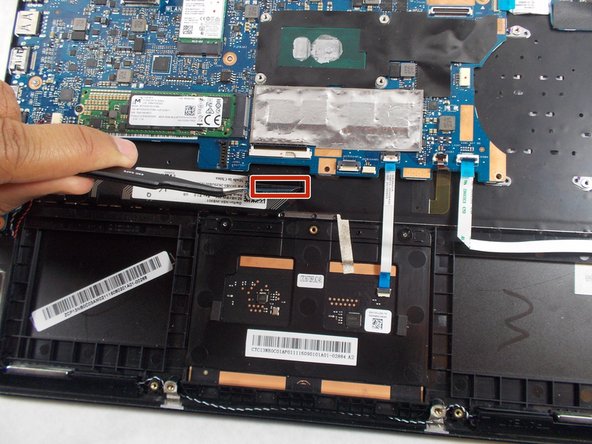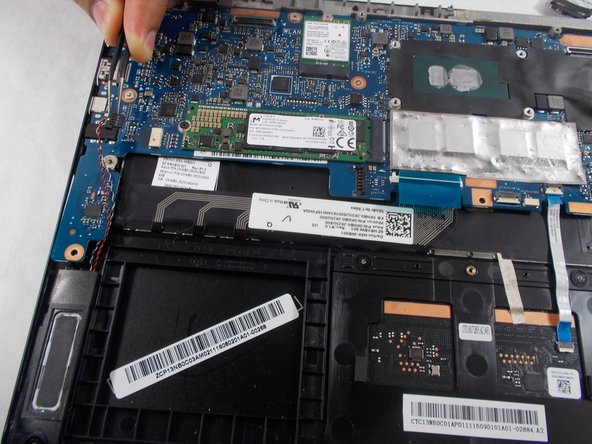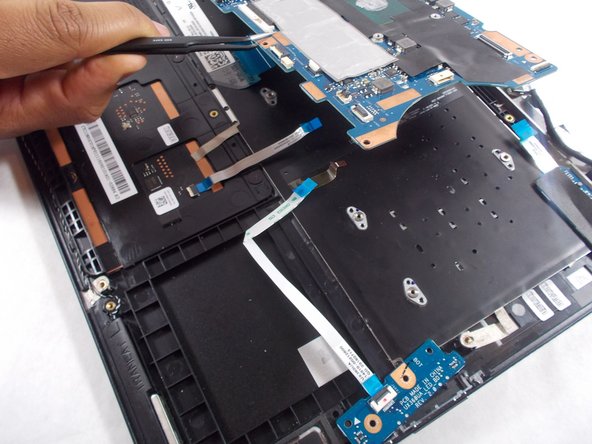はじめに
There may be many reasons why a laptop will not turn on, hopefully it is a defective battery, however it could be because the motherboard is fried. If all other options are explored and nothing works, follow these steps to safely remove and replace the motherboard.
必要な工具と部品
-
-
-
Using a Phillips #0 screwdriver remove the six screws holding the CPU Fan and Heatsink in place.
-
-
-
Locate the two connectors that are located near the top of the motherboard.
-
Simply lift the two connectors up and they should pop out easily.
-
-
-
There are two chips that are attached to the motherboard. One is a square wifi card and one is a rectangular m.2 ssd, locate them on the motherboard.
-
Remove the two screws holding the chips in place on the mother board.
-
Both chips now can be removed by simply sliding them out of their connectors.
-
To reassemble your device, follow these instructions in reverse order.
To reassemble your device, follow these instructions in reverse order.