はじめに
The first version of the SN30 Pro and SF30 Pro used rubber-coated analog stick caps. While the choice of material made it very grippy, it also made the cap surface wear out easily. You can purchase replacement caps from 8BitDo (they used to send them out for free), but you’ll need to install them yourself. Enter this guide.
必要な工具と部品
-
-
Place the controller face down on a solid surface.
-
Remove the five T6 Torx screws that hold the back panel in place.
-
-
-
Lift the back panel, starting along the top edge of the controller.
-
There are two notches along the bottom edge that help keep the front and back panels together. This will be useful during reassembly.
-
-
-
Use a spudger to pry the battery out from its compartment.
-
Set aside the battery.
-
The ribbon that connects the analog board to the main controller board is now accessible.
Word of warning! The analog board ribbon cable is long and is barely visible at the top of the battery. I foolishly assumed this was a battery pull tab and destroyed it.
-
-
-
-
Unscrew the four #0 Phillips screws that hold the analog board in place.
-
-
-
Lift the analog board assembly by holding onto the edges of the board.
-
You may need to guide the analog sticks to clear the holes in the front panel while lifting the assembly.
-
Flip the board over so that the analog sticks are now facing upwards. Set it above the controller.
-
-
-
Hold the analog board assembly along the edges, and carefully pull out the old analog stick caps one-by-one.
-
-
-
Note the shape of the hole under the replacement analog stick cap and how it matches the shape of the analog stick shaft. Orient them correctly for a proper fit.
-
Take your new caps and push them into the shaft.
-
Push the cap all the way down until you hear a ‘click’, which is the analog button being pressed.
-
To reassemble your device, follow these instructions in reverse order.
To reassemble your device, follow these instructions in reverse order.
13 の人々がこのガイドを完成させました。
15 件のコメント
Thanks for the comment! Yes, you can get away with not removing the battery, but you’ll need to be extra careful with that ribbon. I just didn’t want to introduce that risk of accidentally tugging (and potentially damaging) the ribbon, especially since it’s not in plain view unless the battery is removed.
Thanks for this but do you know how to unclip the stick mechanism from the board? I seemed to have broken one. The button is not “clicking” on press right. I have reached out to 8bitdo on how to order replacements. I figured I would try and see if I could just reseat it and maybe that would fix the issue but can’t get the stick off the board.
Thanks.
I haven’t tried it myself, but from what I’ve seen, you may need to desolder the metal casing to get to the stick itself. If 8BitDo did send replacements, I would assume they’d send a whole assembly (both sticks + the board they’re soldered to). Please let us know if they get back to you; i’m very much curious. Thanks!
Great tutorial thanks!
I don’t know if they’re still sending out parts for free. I didn’t try when mine recently started falling apart (I suspect baby was chewing on them). I ripped off the flaking rubber covers from the SF30 Pro, bought some xbox stick caps, filled them with hot glue, and slapped them on the sticks, and it works great. Seller shipped the wrong color so it looks a little weird, but it works fine. I’m satisfied with it.
Several caveats:
You want to overfill the caps with glue. Squirt into the edges first, then fill almost to the top (leave room for the stick). It will probably overflow. Overflow is better than empty space. If you overflow, it may cause the stick to stick at the edges, and may block some travel. Once the glue has hardened, you can use a hobby knife to cut off the excess and pry it loose..
Push the caps down level while the glue is still hot.
The glue should go in as hot as possible. If the glue goes in cool, it will kind of work, but will come loose relatively easily.
I’ve seen posts on some Facebook groups I manage that confirm 8BitDo still sends them out for free, even for their newer models (Pro+, Pro 2).
How you DIY’d yours is interesting. That makes me wonder how other thumbstick replacements (Wii, Gamecube, Dualshock, etc.) will fit.
I asked about the analog stick caps, they sent me links to their shop, Amazon UK and AliExpress to buy from, so not free haha. Actually, not cheap either as most of those solutions involve expensive shipping to my country, plus I'm not sure if shipping from AliExpress (Chinese warehouse, the seemingly better economic deal) will prompt the courier to ask me for customs taxes on arrival.
Yeah, they stopped giving away the replacement caps for free quite a while ago. I should update the guide to reflect that new information.
Thank you : ) , i do want to add; that you need to remove T6 Torx screws not T5. (at least for the Gameboy version of the SN30 Pro, probably the same)
Great tutorial, thank you! Just ran through this on two different SN30 Pro controllers with similar issues. However, I needed a T6 screwdriver for both the vintage SN30 Pro and new one I just purchased.
Jose Olarte III T5 is the incorrect screw driver. thanks for providing the wrong info. it's smaller than the screws. i should have listened to amazon instead of you. you owe me the shipping cost for the screw driver.
Hi, just managed to do this, but i don't know if the battery remains in 100% shape, seems i might made some small "dents" while using the spudger to remove it from the battery slot. Still seems to be working so far.
João Rossa - 返信






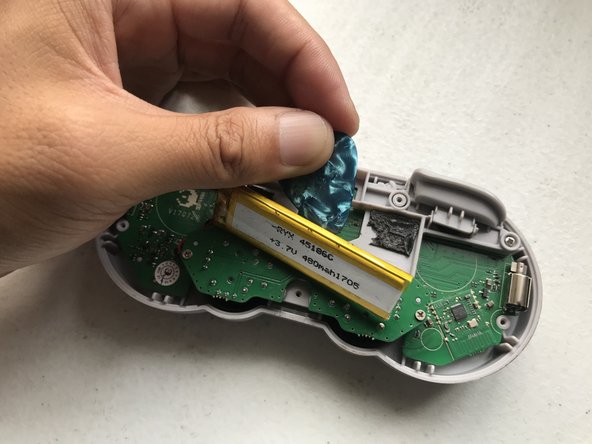











On my controller I found the screws holding on the back plate to be T7.
Andy Klappert - 返信