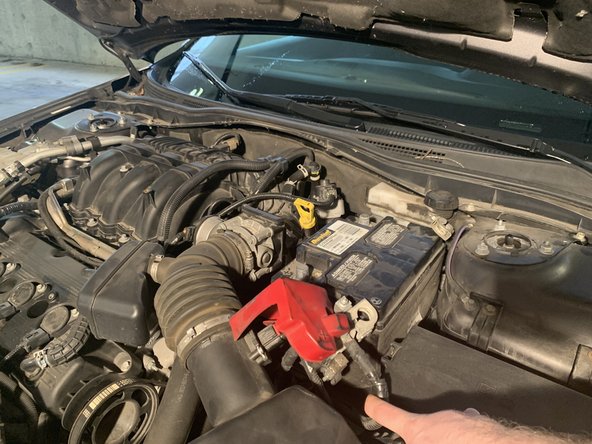はじめに
This guide will show you how to change a damaged or worn out battery in a 2012 Ford Fusion as safely and quickly as possible.
必要な工具と部品
-
-
In order to access the car's battery, the hood must first be opened. To open the hood, begin by pulling the hood release latch.
-
-
To reinstall the battery, follow these instructions in reverse order.
To reinstall the battery, follow these instructions in reverse order.
4 の人々がこのガイドを完成させました。
2 件のコメント
Thanks. Very Nice!
Thank you! Can you also tell me which terminal is attached to the chassis? I'm assuming it's the negative one but you know what they say about assuming