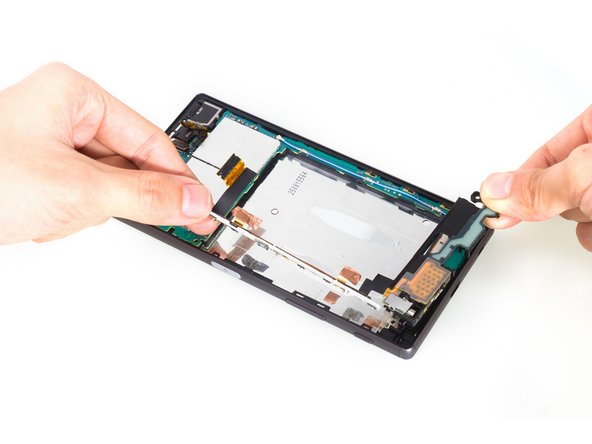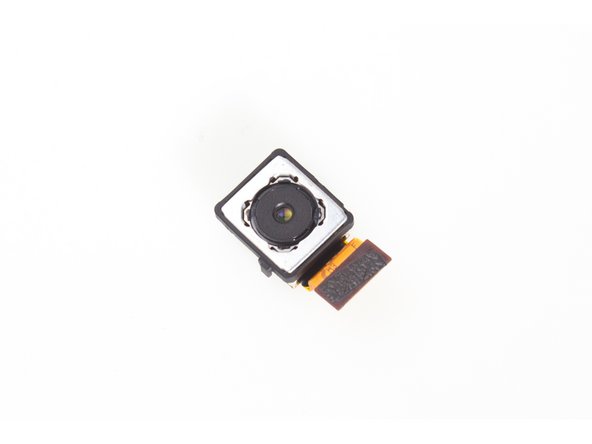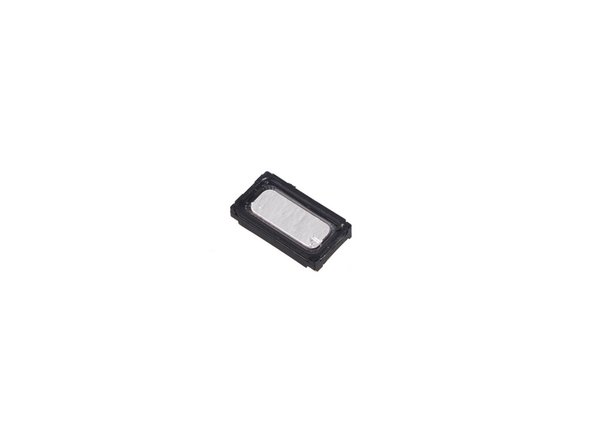はじめに
本指南将告诉你如何拆解索尼Xperia Z5
必要な工具と部品
ビデオの概要
-
-
-
松开主板上的连接器。
-
取下主板。
Motherboard may be stuck around near battery connection on opasite side of the board ( helps with cooling )
Can I buy a motherboard
-
-
-
取下音频接口上的固定支架。
-
在耳机插孔和降噪麦克风的顶部切下粘合剂,然后将其取下。
If my noise cancelling mic is broken, do I need to do all the steps before or can I cut straight to this point?
-
以下の翻訳者の皆さんにお礼を申し上げます:
94%
笑得像个300斤的孩子さんは世界中で修理する私たちを助けてくれています! あなたも貢献してみませんか?
翻訳を始める ›
23 件のコメント
Most likely. The back is glued on so unless you can make that seal perfect again, the phone wont be water proof.
Discalimer: I don't own a z5 and have never taken one apart but I have dissasembled my z3 to replace the screen and they look very similar.
Kip K -
Is the glass on the rear cover removable? Or is the glass and metal fused together in such a way that you can't separate the two?
Hey wanted to ask bout sim card/ sd reader on the premium Z5, my phone I bought 2Nd hand, not reading sim, yet it'll preloaded settings with each different sim card brand. How can I fix the sim reader to read them again? Some1 told me to difficult cause solded to motherboard? Or is there something I can do b4 I take to shop, maybe please... Also flash not working either... Everything else seems ok.
Thanks
if anyone has this problem it is the antenna board at the bottom of the phone 100%
Marc Cowen - 返信
se me cayó y no quieren dar los botones de encendido , volumen y de cámara laterales, que puede estar mal?
Does this procedure reset the device to factory default settings?
Mine had corrosion on some of board. I've cleaned the corrosive part but it makes some part component disconnected. I'd like to try to reconnect them again but I don't have schematic diagram of it. Do you have schematic diagram of the board?
My handheld is xperia z5 premium.
Thanks a lot.
Hi, during the strip down of my z5 a part came off that I'm unsure of where it is supposed to go back. Trouble is, the new screen Iv fitted now doesn't respond. Do you know what this piece is for and where it goes back? It's a 1cm by 1cm sq metal clip that came off at the very end of taking all the parts off (where all the parts above had already been removed and the new screen was being replaced)
Cheers.
where I can buy Xperia z5 dual E6683 motherboard cause it's very difficult to find it out at store so can I buy it online.
How does water get in when it's supposed to be waterproof? Is there meant to be something that goes into the headphone jack?
mainly due to water vapor, i own mostly samsung mostly is excited when they have the waterproof features but it always die out due to water damage even it is waterproof, then change to sony and after reading their manual only find out that even it is waterproof, operating the phone in water or when the phone is hot then come into contact with water, water vapor will still damage the phone.
Hi i have a problem. My Phone has problem with signal. Its generally no signal. Wifi is no problem. But Phone signal dosent Work. I torn down but ı dont know signal cable where it is. Can anybody help me please?
sims.merve - 返信
the flash light is not working? how can i change it? is it found separately? it is on the mother board?
is there a way to check it other than the software apps?
change the whole motherboard, there are a lot in taobao chinese website selling secondhand part for 40-50 USD. i manage to fix my mom broken front display and put a tiny drop of non conductive thermal paste at front and back shield of the motherboard and the phone run cooler then ever.
Kinda wish they labeled the chips