Mousepad and Keyboard doesn't work once it goes Screen Timeout, why?
Everytime my computer goes Scree Timeout because of inactivity, once I want to start using it again, the mousepad and keyboard stops working. What I do, I restart my computer, so it can work again.
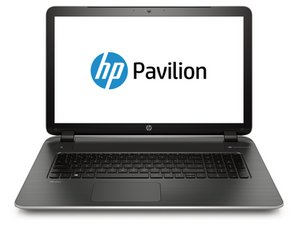

 11
11  374
374  1.5千
1.5千