My Hisense 50R6E won't turn on.
About 2 weeks ago my Hisense 50R6E stopped working, I had some LED strip lights running along the back that were plugged into the USB slot so they would turn on and off with the TV. I fell asleep watching TV and woke up the next morning and my picture was black and the lights were flashing like crazy for 3 seconds then would stop for 2-3 seconds and would repeat. So I unplugged the strip lights and tried to turn my TV on and it didn't work, dark black screen and the red input light just flashed about 3-4 times. I tried power cycling the TV to no avail, I also changed cords and made sure the cord was good, made sure the outlet was good, made sure no breakers flipped. So I then ordered a replacement main board same exact part number and replaced that and still did not work. I then order a new power board same exact part number and it still has not worked. I looked up several video of what I should test with a multimeter to make sure the connection between the main and power is good and everything seems to be testing okay. I have now ordered a tcon board same exact part number hoping that will be it because if I replaced the main, power, tcon what else could it be besides the back lights? Which i also already ruled out because if it was just backlight I would still hear sound and the tv would still turn "on" but I hear no sound and I can't take control of it with my roku remote app on my phone which means it's not turning on and connecting to the registered WI-FI. Please any help or information anyone can provide would be GREATLY APPRECIATED.














Update (03/23/24)
I have it torn down so I can see what exactly is going on with the LED lights. But you'll have to forgive me this is my first project like this and I

am most certainly a novice just trying to learn as much as I can. I am worried about these small driver panels at the bottom so I can get to everything, is there anything I need to worry about NOT doing right here? And this metallic looking tape do i need more on hand to put more down when I'm sealing everything back up or? And if I do what is it called so I can get some?
The black goo that I am referring to is stuck ONLY behind each of the lights onto the metal of the TV.


I am also looking for replacments right now and can only find 2 different kinds. 1 is sold as exactly what I have in the tv with no split in the middle standard 4 pc. Then the other is an 8 pc that looks like it is separated and plugged in again in the middle? Why is that, do you know? And does it really make a difference in quality/ life of product/ or installation difference? The 4 pc is like 60 bucks the 8 pc is 20 thats why I am asking, I have kinda learned you get what you pay for and I don't wanna throw cheap LEDs in there just to have this problem again in a year or 2.




 2
2 
 899
899  2.4千
2.4千 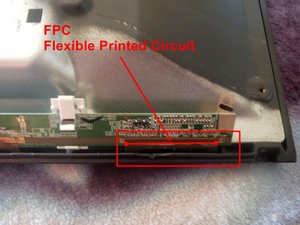
6 件のコメント
@ericreyes59663 yes, there are strips that clip together. I do agree. I try and purchase mine from reliable sources if they have them available. I do try and stay away from alibaba and ebay since I have had bad luck on those. Of course that is just my personal opinion
oldturkey03 さんによる
Just wondering if there is any major difference in the quality between the ones that clip in the middle and the ones that dont because there's a serious price difference.
Eric Reyes さんによる
@ericreyes59663 are they advertised to fit your panel? If so, give them a try. It is for your own TV so if they go on the fritz in a year or two it is okay since you know how to replace them again. I am just a bit more careful since I repair TV's as a hobby for friends and family etc and do not want them have to go through this again :-)
oldturkey03 さんによる
I believe so they have the exact same product number i guess? The CRH-BX50S1U923030T041288V-REV1.1
I tried to put batteries in a series with wire and got it to test on the multimeter at 3V but when I was connecting it to the + and - on the lights I wasn't getting an reaction at all but i wasn't sure if this is just due to poor connection due to a rigged tester or if just EVERY single light went out, its seems very unlikely that every single light went out so I'm thinking I have poor connection and should order an actual backlight tester :/ theres another 20 bucks.
Eric Reyes さんによる
@ericreyes59663 I think you are already past the backlight tester. that is something you use before your take it all apart. Save the money on that end and use it to invest that in new strips :-)
oldturkey03 さんによる
1以上のコメントを表示