Well, sounds like the Windows installation on your boot drive is corrupted. So, I would recommend booting with a copy of a Windows (same version) cd and go into recovery mode and run chkdsk on the drive.
This probably won't fix your boot issues, but, would clean up the drive.
Next, if Windows still doesn't boot you may need to do a re-installation. If you have data on the drive you can burn a bootable copy of Ubuntu Linux. With this, you should be able to access your user data on the windows drive and copy it off to another drive or a USB stick.
Once you back up your data you should be able to press (I think) F11, or another key to have your HP boot into the Windows recovery partition where it will let you factory re-install windows.
If the recovery partition is missing...you'll either have to order the factory installation CD for that specific model from HP or install Windows 7.
Why Windows 7? Well, I worked on an HP a couple weeks back and tried to install Vista Home Premium back on the machine using a retail disc and 1, the install would stop at 75%, and 2, I couldn't get the driver for Vista (off HP's web site) to work for the built in Wi-Fi. Thus, I just opted to install Windows 7 where it picked up all the devices.

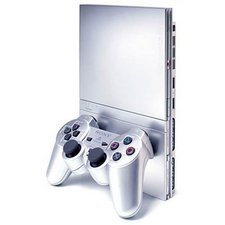
 9
9  21
21  3
3 