Right-click switch doesn't work after replacement
Hi everyone,
I recently had trouble with the left-click of my Logitech MX Vertical mouse. Following this replacement guide I replaced both of the switches.
now the left-click is working perfectly again, HOWEVER, the right-click isn't working anymore (it was working fine before). I replaced the switch again, and it hasn't improved.
I don't think I missed something while putting it back together (I followed the step by step instructions to a T and checked everything), but maybe I unknowingly damaged something doing the repair, any Idea what could be the cause? Any suggestion?
Here are some picture of the board and switch (After the replacement), maybe someone with an eye sharper than mine will see something I've missed...
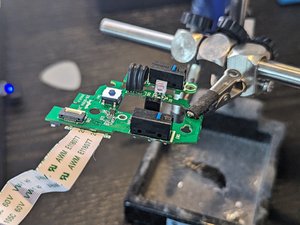





 1
1 