Monitor doesn't display but lights up.
Hi,
- Monitor: Millenium MD34
- Panel: Samsung LSM340YP05
- Control board: MST9835RN-EDP
- TCON board: CCPD-TC-340-001
I'm trying to repair broken display, the display turns on the backlight and act logical (turn on backlight to display manufacturer logo, turn off to sleep///turn on backlight when plugging signal(HDMI/DisplayPort) and don't sleep) - it doesn't display anything on the screen, it just stays blank. Power board all good. Cleaned flex tapes.
Board controller main IC heats up to ~70-75 celsius w/o heatpad, TCONs heat up to ~50 celsius. No other elements heat - confirmed using Flir thermal camera.
Is the display panel broken in your opinion? I can buy TCON board, Control board or whole monitor with broken display panel - as whole monitor is more expensive I want to ask - TCON, Control board or display?
Should i measure something? DMM, Oscilloscope available.
Best regards,
Update (03/24/23)
Coming with data - I've replaced TCON board and everything acts as it was - I've got another controller as well but it behaves exactly the same. Replaced PSU even the voltages were stable - nothing changed. I'm starting to belive that the matrix itself is broken but have no ideas how to troubleshoot it.
MAIN CONTROLER BOARD:


TCON BOARD:

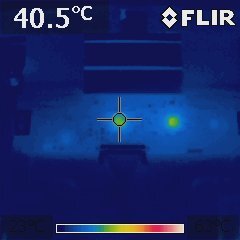
MATRIX BOARDS:


I didn't attached matrix board thermal photos as nothing lights up. I've checked the voltages tho - there are WINBOND W25Q16JV flash IC's - they work on 3.3 V - on both matrix boards the voltage is present, stable and correct. Checked voltages on chokes - voltages seemed correct. +12V is stable. I tried to measure both matrix boards in form of comparison - results were mirrored so it seems there's nothing wrong on those boards.
Do you have any thoughts or hints what to measure or check? Maybe there is some way to debug/troubleshoot the matrix itself? There's an I2C on controller and MURA on TCON board but I think those are dead ends.
Br,
Update (03/27/23)
If the situation is the same your matrix is most likely [99% as all components work] broken.
Mine was.


 3
3 
 367
367  1.4千
1.4千
5 件のコメント
@kundro post some pictures of your boards with your Question. That way we can see what you see. iFixitでの質問に画像を追加する方法
oldturkey03 さんによる
@oldturkey03 I'll provide 4K pictures + thermal pictures tomorrow. Stupid I didn't think of that when I was in my workshop.
CRUDOfromBHM さんによる
@kundro nah, not stupid. It happens and no worries :-)
oldturkey03 さんによる
@oldturkey03 provided photos, br
CRUDOfromBHM さんによる
@kundro so you've replaced the power supply, the main board, the t-con board and still no luck. the only board that you have now left should be the LCD controller board. Give us some good clean close-up on that. I am looking for voltage TP so the closer and clearer the better. Also, give us any number that might be a part number. That way we might find more info.
If you haven't replaced the power supply, do the same thing. Nice clean close up will help. Where did you measure your "stable 12V" voltages?
oldturkey03 さんによる