Internal keyboard not working after battery change
Hi guys
First time posting here, thank you all in advance! So I recently changed the battery on my 2015 Macbook Pro.
Upon booting up the machine, the built in keyboard is no longer working.
Trackpad works 100% fine, power button works fine and keyboard is backlit OK.
Re-opened the machine and it appears that the keyboard connector is bedded properly with the latch closed.
I've seen some posts that suggest checking for software updates etc, but I don't think this is the case.
Also seen some posts saying that the keyboard connects to the motherboard VIA the trackpad, something I don't fully understand if there's a connection which seems to go direct from keyboard to motherboard.
Any help or suggestions on how to fix this would be very much appreciated!
Thanks
J
Update (01/06/2023)
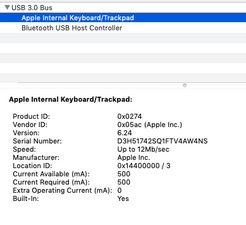

Thanks for that advice! I've just taken some screenshots. Using wireless keyboard and trackpad.
I'm not really sure what it means! Any further help gratefully appreciated.

 2
2 
 329
329  970
970 