Why won't my laptop boot up?
I have an Acer Aspire 5742 laptop and I’ve just added an extra 4GB of RAM to give me a mighty 8GB in total! I have re-seated the RAM chips a couple of times now and I’m pretty confident I have seated them both correctly. When I press the Power On button, the screen shows the initial acer ‘splash’ screen with the instruction, “Press <2> to enter Setup.” There is brief sound of the hard drive coming to life then the machine powers down. It then restarts in a continual loop of this activity until I remove the battery and mains power supply.
I have pressed <F2> and get 4 (four) quick, short beeps before the machine powers down.
Any suggestions as to what I am doing wrong or need to do next please.
この質問は役に立ちましたか?
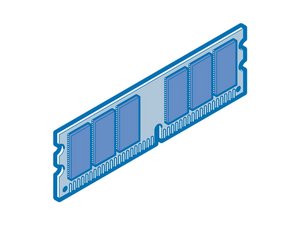

 3
3  4
4  16
16