MacBook Air: Could Water Damage Be Repairable?
Hi all,
TL;DR up front: I think my SMC chip is bad but am not sure. How can I tell if it’s a bad chip on my logic board or something easier to repair?
A while ago I spilled water onto my MacBook Air (Early 2014) keyboard, and impatiently tried to power it back on without waiting very long (stupid, I know). It started to boot but eventually died. I then was more patient, and dried it out for four days. Still no luck, but after cleaning some obvious corrosion off the IO board with IPA there were signs of life, so I replaced the IO board and cable with one I got from this site and the computer booted.
As happy as this made me, the system runs really slowly. The kernel task takes up a large percentage of CPU, which is likely because the fan does not spin at all (Macs Fan Control reports 0RPM despite trying to set it to full blast). All of the temperatures seem reasonable (<50C, checked using Macs Fan Control). I have tried resetting NVRAM and SMC, but no luck there. I was able to get it to run at full speed using “SMC bypass” or whatever the debug mode enabled by holding the power button and connecting the power adapter is called, but without a fan I realize I run the risk of damage.
When I run diagnostics, (holding D while booting), I get the following error codes:
- PFM006 (There may be an issue with the SMC)
- PPF004 (There may be an issue with the fan)
- PPF003 (Doesn’t explicitly say, but I’m guessing this is also the fan)
- PPN001 (There may be an issue with the power management system)
At this point, I think I’m looking at a bad SMC chip which I don’t have the tools to replace without a whole new logic board. Does that seem accurate? Is there anything else I can check/do before I seek out a for-parts device online? That seems cheaper (but admittedly riskier) than repairing my logic board or purchasing a new one.
Thanks,
Andrew
EDIT: Here is a picture of the SMC chip and surrounding area
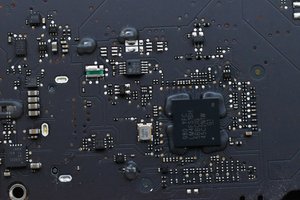
この質問は役に立ちましたか?


 35
35  329
329  971
971 

