Undervolting mid 2015 15" MacBook Pro
Hi,
I have mid 2015 15" Macbook Pro with i7 4870hq CPU.
I installed Volta app to undervolt and for measurement istats and intel power gadget.
With trial and error i found that i can go for up to -85mV. Can go for -95mV but it doesn't differ in terms of performance.
Tested the performance with cinebench r20, i get around %8-10 performance increase but i mostly get around 95-98 degrees temperature on CPU. It gets hot so quickly. I couldn't make it cooler much with undervolting. I think CPU idle degree is a little bit lower, like 55 to 47 degrees.
I installed mac fans control and increased the fans to their max rpms but didn't change anything.
Is there anything i can do more? What would be your recommendations?
I used cinebench as benchmark tool, what can i use in addition? I used geekbench but i get a little bit lower results like 5-20 points.
Thanks

 2
2  1
1 
 970
970 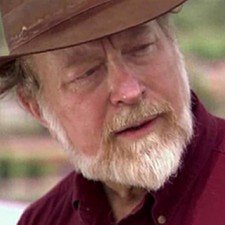


3 件のコメント
Whats the goal here? What is your use?
Are you into video or music production, a software developer, a gamer, or just someone who wants to push the system to the wall?
Dan さんによる
@danj I want to push the system at its maximum and want it to produce less heat. But i work on complex excel sheets, so at that moments i need some more performance.
Hakan E さんによる
IG Models - MacBookPro11,4
DG Models - MacBookPro11,5
Dan さんによる