New RAM with same specs besides size won't work
I just tried replacing my old 2GB RAM sticks with 2 new 8GB RAM sticks, besides the size, they have the exact same specifications. They both run at 1.35/1.5V, 1600MHZ, DDR3. The old is DDR3L, but the new is also specified to run at lower voltage. I have looked at the specs for my motherboard and it has 2 RAM slots both expandable up to 8GB. I know the slot type is the same, as they do fit in, and I have tried applying extra pressure to insert them as far as they will go, but when I start up my machine the monitors come up black and it makes a continuous beeping sound. I can hear the fans run and the lights all come on. Thank you for taking the time to read my question, and especially for any responses.
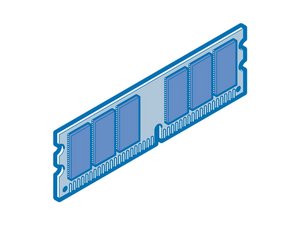

 7
7  1
1
2 件のコメント
Dear Myopic, what the h-ll are you doing this to? Please be precise.
mayer さんによる
@samuelrogers ... lol im with @mayer .....lost. Please indicate your model machine so we can view oem specs and please list the sku# or link of what you purchased so we can compare. It sounds like its not posting due to not liking the ram. post so we can view and help
jostewcrew さんによる